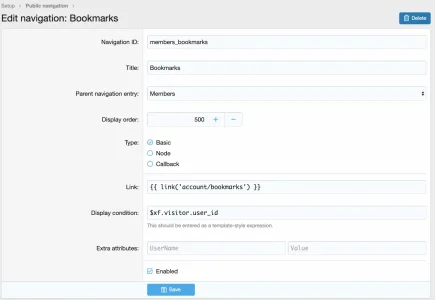Can you share the code so I can try as well?I think I will change mine to star as an experiment and watch usage. Anyone know how? And yellow instead of orange, when marked?
You are using an out of date browser. It may not display this or other websites correctly.
You should upgrade or use an alternative browser.
You should upgrade or use an alternative browser.
Do you use XenForo bookmark system?
- Thread starter BassMan
- Start date
I use it quite a bit and I know a lot of my long time members do also.
I think the bookmark system is only interesting for power-users and mods/admins.
I should have read all of what you saidCan you share the code so I can try as well?
I have Bookmarks in xF1.5, via add-on, and in reviewing non-core functionality to be retained upgrading into xF2.2, it was in the top 5 nominated by members. Over 6k bookmarks in the DB, and very easily migrated across to core xF.
This, it's such a constraint on xF Bookmarks IMHO. Members are NOT going to like having to go through an individually label their bookmarks, just because xF hasn't provided a search of them.My gripe is you can't search them or see the labels used as a list or cloud.
Add to extra.less template...I think I will change mine to star as an experiment and watch usage. Anyone know how? And yellow instead of orange, when marked?
To change to star:
CSS:
.bookmarkLink:before {
content: "\f005";
}To change color when selected:
Code:
.bookmarkLink.bookmarkLink--highlightable.is-bookmarked {
color: #1a73e8;
}Hex color in css above is to match Chrome "Blue" Bookmark color.
I voted heavily because I definitely use it here for important posts. My forum on the other hand isn't big enough for me to use it at this time.
That said, and I don't mean to derail this... I saw a CSS edit in some thread (I thought it was the HYS but I can't find it) that put a faint line under the icons in the editor to separate the typing area and can't seem to find it because I didn't bookmark it. If you know where this is, please message me.
Edit: Someone messaged me the post and I now have it bookmarked!
That said, and I don't mean to derail this... I saw a CSS edit in some thread (I thought it was the HYS but I can't find it) that put a faint line under the icons in the editor to separate the typing area and can't seem to find it because I didn't bookmark it. If you know where this is, please message me.
Edit: Someone messaged me the post and I now have it bookmarked!
Last edited:
And, the behavior is that of a browser bookmark. The way you save, edit, delete etc. The bookmark symbol seems to mimic Twitter, but I looked and have 0, and also can't even find how to bookmarkThat I would have recognized. Even Firefox on Apple or Linux uses the star.
Thanks! There you go @Seeker-SmithAdd to extra.less template...
To change to star:
CSS:.bookmarkLink:before { content: "\f005"; }
To change color when selected:
Code:.bookmarkLink.bookmarkLink--highlightable.is-bookmarked { color: #1a73e8; }
Hex color in css above is to match Chrome "Blue" Bookmark color.
Last edited:
Awesome now we'll find out if peeps use it 
I might try changing it to a star. I don't think anyone in the forums I use it in even know it's a feature!
As already been said, I think this feature is more for power-users.
I checked my forums and in the database, I can see that users on one of my more tech-oriented forums use bookmarks pretty much. But I have guides and FAQ on the forum on how to use certain forum features. It helps users a lot.
I checked my forums and in the database, I can see that users on one of my more tech-oriented forums use bookmarks pretty much. But I have guides and FAQ on the forum on how to use certain forum features. It helps users a lot.
What the experience/outcome of the change?Looks better to me and I opted not to change the color, use the default highlight color. Will report back.
D
Deleted member 184953
Guest
Hello, this code works fine except in Resource, how can i get the same for resources pages ?Add to extra.less template...
To change to star:
CSS:.bookmarkLink:before { content: "\f005"; }
To change color when selected:
Code:.bookmarkLink.bookmarkLink--highlightable.is-bookmarked { color: #1a73e8; }
Hex color in css above is to match Chrome "Blue" Bookmark color.
Many thanks !
The code below will work in Resource manager too...Hello, this code works fine except in Resource, how can i get the same for resources pages ?
Many thanks !
Code:
.bookmarkLink:before, a.button.button--icon--bookmark>.button-text:before {
content: "\f005";
}
.bookmarkLink.bookmarkLink--highlightable.is-bookmarked, a.button.button--icon--bookmark.is-bookmarked .button-text:before {
color: #1a73e8;
}Similar threads
- Replies
- 18
- Views
- 200
- Replies
- 2
- Views
- 55
- Question
- Replies
- 10
- Views
- 173
- Replies
- 6
- Views
- 157