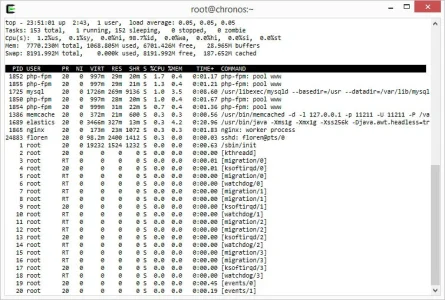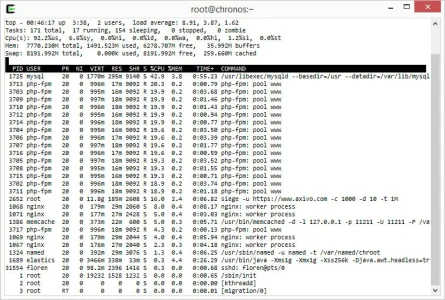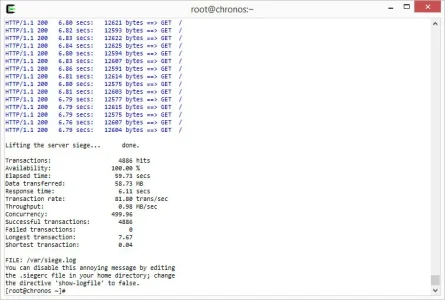Is not impossible, is how you optimize your server.
View attachment 76564
Elasticsearch will use whatever it needs for RAM, as well the other processes. From the screenshot, I allocated 1G to Elastic indexes, so that means the rest of server processes run on 60M?

I also have 3 ramdisks, barely used:
Code:
# df -ahT
Filesystem Type Size Used Avail Use% Mounted on
/dev/mapper/vg_os-lv_root
ext4 9.9G 1.7G 7.7G 18% /
proc proc 0 0 0 - /proc
sysfs sysfs 0 0 0 - /sys
devpts devpts 0 0 0 - /dev/pts
tmpfs tmpfs 3.8G 0 3.8G 0% /dev/shm
/dev/md0 ext4 496M 123M 348M 27% /boot
/dev/mapper/vg_os-lv_home
ext4 9.9G 202M 9.2G 3% /home
/dev/mapper/vg_os-lv_opt
ext4 9.9G 151M 9.2G 2% /opt
/dev/mapper/vg_os-lv_tmp
ext4 5.0G 139M 4.6G 3% /tmp
/dev/mapper/vg_os-lv_var
ext4 79G 2.2G 73G 3% /var
tmpfs tmpfs 8.0M 0 8.0M 0% /var/lib/nginx/client
tmpfs tmpfs 512M 16K 512M 1% /var/lib/nginx/fastcgi
tmpfs tmpfs 1.0G 0 1.0G 0% /var/run/mysqld/tmp
none binfmt_misc 0 0 0 - /proc/sys/fs/binfmt_misc
/etc/named none 9.9G 1.7G 7.7G 18% /var/named/chroot/etc/named
/var/named none 79G 2.2G 73G 3% /var/named/chroot/var/named
/etc/named.conf none 9.9G 1.7G 7.7G 18% /var/named/chroot/etc/named.conf
/etc/named.rfc1912.zones
none 9.9G 1.7G 7.7G 18% /var/named/chroot/etc/named.rfc1912.zones
/etc/rndc.key none 9.9G 1.7G 7.7G 18% /var/named/chroot/etc/rndc.key
/usr/lib64/bind none 9.9G 1.7G 7.7G 18% /var/named/chroot/usr/lib64/bind
/etc/named.iscdlv.key
none 9.9G 1.7G 7.7G 18% /var/named/chroot/etc/named.iscdlv.key
/etc/named.root.key none 9.9G 1.7G 7.7G 18% /var/named/chroot/etc/named.root.key