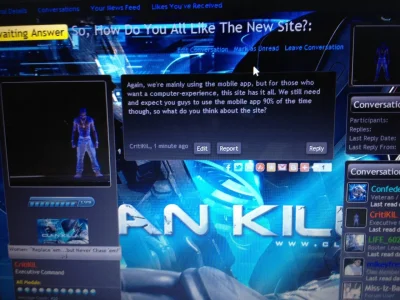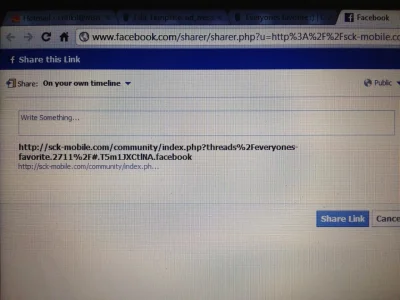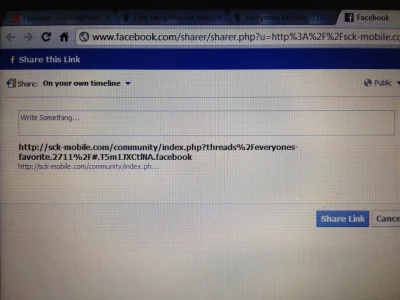Yorick submitted a new resource:
Display AddThis Share Bar in Posts (version 1.0) - Displays the "AddThis" Share Bar (normally appears in the post "Permalink" overlay) within the post.
Read more about this resource...
Display AddThis Share Bar in Posts (version 1.0) - Displays the "AddThis" Share Bar (normally appears in the post "Permalink" overlay) within the post.
Description
This add on displays the AddThis share bar, usually seen in the Permalink overlay:
View attachment 28806
Within the ad_message_below template:
View attachment 28807
You can see a live demo of it here:
http://www.valvetime.net/threads/google-drive-launched-with-5gb-free-dropbox-killer.190387/
Installation
Simply upload the contents of the upload folder to your Library folder.
Then, from the AdminCP, install...
Read more about this resource...