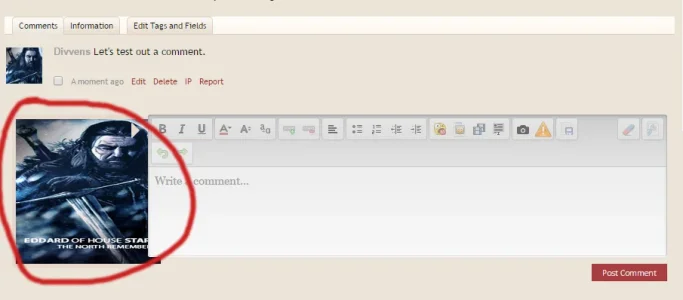Divvens
Well-known member
Is there any permission/option to not allow users to create private galleries (owner only)?
We wish to not have this permission, I tried to edit various permissions on the administrative group (the only group currently that can test the media section which we are implementing) and nothing seems to remove the option to set gallery to private.
We wish to not have this permission, I tried to edit various permissions on the administrative group (the only group currently that can test the media section which we are implementing) and nothing seems to remove the option to set gallery to private.