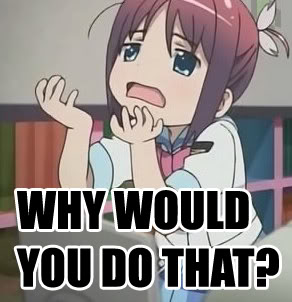This script taken from dynamic drive will disable the right click on your forum for guests. As to offer some protection to your materials being stolen from your forum.
Note: This will prevent them only for the right click and copy/paste directly.
Anyway, at the page_container_js_head template, after or before all the code in there, add the following code:
To change the error message that will appear to guests when right clicking at your forum, change this part:
to:
Note: This will prevent them only for the right click and copy/paste directly.
Anyway, at the page_container_js_head template, after or before all the code in there, add the following code:
Code:
<xen:if is="!{$visitor.user_id}">
<script type="text/javascript">
<!--
//Disable right mouse click Script
//By Maximus (maximus@nsimail.com) w/ mods by DynamicDrive
//For full source code, visit http://www.dynamicdrive.com
var message="Right click is disabled for guests!";
///////////////////////////////////
function clickIE4(){
if (event.button==2){
alert(message);
return false;
}
}
function clickNS4(e){
if (document.layers||document.getElementById&&!document.all){
if (e.which==2||e.which==3){
alert(message);
return false;
}
}
}
if (document.layers){
document.captureEvents(Event.MOUSEDOWN);
document.onmousedown=clickNS4;
}
else if (document.all&&!document.getElementById){
document.onmousedown=clickIE4;
}
document.oncontextmenu=new Function("alert(message);return false")
// -->
</script>
</xen:if>To change the error message that will appear to guests when right clicking at your forum, change this part:
Code:
var message="Right click is disabled for guests!";to:
Code:
var message="Your custom message here";