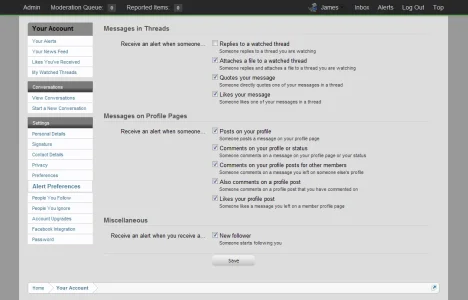Digital Doctor
Well-known member
Has anyone seen any cool style features that made them say "Wow" ... I got to have that !
[1] I saw one I liked: [New] icons on the Forum Listing.

Source Style: XenColor Pro Site: xfstyles.net
[2]I like 8wayrun.com's subforums listed on Forum List.

Source Style: 8wayrun.com
[3] I like Gunero Gaming's moving image in header (visit the site to see the motion)
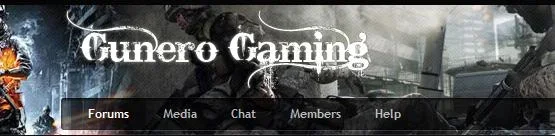
site: http://gunero.com/ looks like it is DNSing [April 2012]
[4] Hovering causes an item in the Postbit to expand - works great !

See it live at:
http://www.dragonslist.com/community/threads/cms-open.22691/
Note: this feature was removed from dragonslist [April 2012]
[5] I like how post details are hidden unless they are needed.
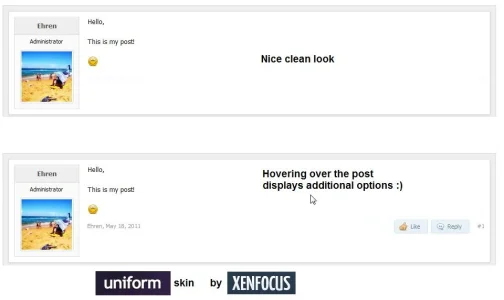
www.xenfocus.com - demo: http://www.xenfocus.com/skins/uniform/index.php
[6] I like the subtab area - does away with the bulky default look. I've never liked the subtab area anyway. DarkImmortal does another great thing here ... gets rid of the Help Tab and calls it [Misc].

site: http://www.gamingmasters.co.uk/help/
[7] Large, but not annoying ads in the first post.
site: ign.com/boards example
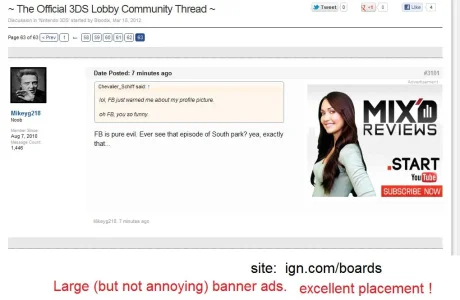
[8] Sexy Tab icons

available as a tips and guides from SchmitzIT.
[9] User Ribbons (Jaxel and Shelley) - more later, see the end of the thread for now.
[10] Register Now Images in right column
I especially liked this transparent image. Very effective. [ Demo ]

[11] Retina Display Avatars
[1] I saw one I liked: [New] icons on the Forum Listing.
Source Style: XenColor Pro Site: xfstyles.net
[2]I like 8wayrun.com's subforums listed on Forum List.

Source Style: 8wayrun.com
[3] I like Gunero Gaming's moving image in header (visit the site to see the motion)
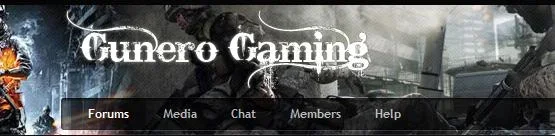
site: http://gunero.com/ looks like it is DNSing [April 2012]
[4] Hovering causes an item in the Postbit to expand - works great !

Note: this feature was removed from dragonslist [April 2012]
[5] I like how post details are hidden unless they are needed.
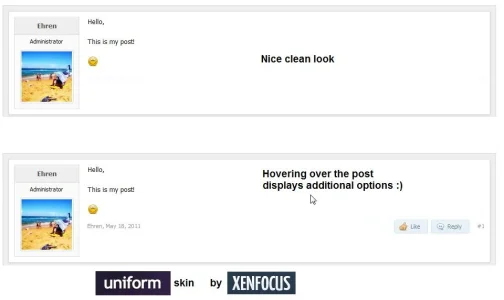
www.xenfocus.com - demo: http://www.xenfocus.com/skins/uniform/index.php
[6] I like the subtab area - does away with the bulky default look. I've never liked the subtab area anyway. DarkImmortal does another great thing here ... gets rid of the Help Tab and calls it [Misc].

site: http://www.gamingmasters.co.uk/help/
[7] Large, but not annoying ads in the first post.
site: ign.com/boards example
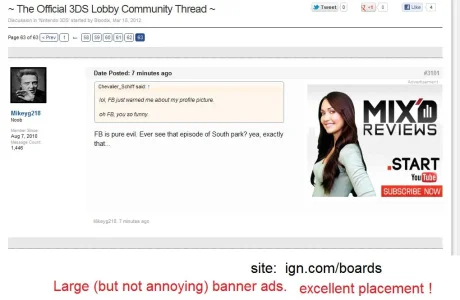
[8] Sexy Tab icons
available as a tips and guides from SchmitzIT.
[9] User Ribbons (Jaxel and Shelley) - more later, see the end of the thread for now.
[10] Register Now Images in right column
I especially liked this transparent image. Very effective. [ Demo ]
[11] Retina Display Avatars