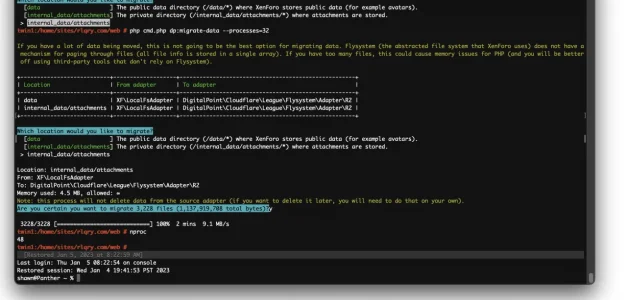New to Cloudflare as of about 48 hours ago. I spent the majority of the last two days familiarizing myself with Cloudflare, this add-on and actually reading through this entire thread along with a few rabbit holes to other linked threads on the same or similar topics.
Just wanted to say thank you for what has developed into a very thorough and user friendly add-on/app. This will likely help rookie admins to pros for years to come. Likely helping the rookies in many ways they may not initially fully understand but will still be helped by.
As I said I just recently went through this entire thread and have a few comments, questions and a request - while it is still fresh in my mind. This may also be a good starting point for people just coming into this thread.
------------------------------------------------------------------------------------------
Comments:
1) Guest page caching still has some issue. This will also likely be made worse by upcoming changes in XF 2.3 related to GDPR consent. Much of it depending on in XF sticks with current way of hiding non-consented content or moves to JavaScript.
2) R2 storage works with /data (public access) and /internal-data/ (private). Use 2 separate buckets when setting it up to keep public and private separate and to avoid any path conflict issues. R2 storage also works with XFMG (if installed) but it still seems the best setup is to just use the same 2 buckets for storage as if you didn't have XFMG installed. Most issues come with human error in initial setup and using the same buckets eliminates some of the complexity and the only benefit to having additional buckets for XFMG is a few more statistics specific to XFMG that you think you may want but really the last thing you need as an admin is more statistics in your life. Before you even think about removing files from local storage after R2 is setup and running - MAKE A BACKUP of the local directories/files.
3) Ignore transient 500/499 errors. Cloudflare due to it's complexity will have occasional server/network errors for one reason or another. As long as the errors clear up in a short time and don't come back all is good. Find any current or recent Cloudflare system issues here:
Cloudflare Status.
4) The majority of errors users of this add-on/app now see are related to missing or incorrect API token permissions. Double check, no triple check them before reporting any issues. There are currently 15 required permissions to set, they are written out and detailed in Setup - External Service Providers - Cloudflare authentication.
Question:
1) How to best move files to R2 storage? Seems like a standard cmd line transfer will work for most, and
rclone or similar recommended for large transfers 10GB+. Could someone do a step-by-step directions. Directions to include sample command line instructions for getting the files into R2, turning on the app settings, verifying files are being served through R2, and then eventually backing up and removing local storage that is no longer needed. This may also be a qood FAQ to include inside the app.
Request:
1) Easy Config is a great idea for those who don't understand all the intricacies of the options but still want to get the most out of Cloudflare without first understanding it thoroughly. I didn't use it, but I find myself wondering every time I do look at my settings "What is different in my current settings than what would be set if I clicked this Easy config button?". It would be nice if there was some sort of indication next to each option that indicated somehow if the current setting was the same as "Easy config" button would set or is different. Maybe another column under the "Easy config" button showing which options would change and to what.
Thanks again for the great add-on/app. Looking forward to it's continued development and support.