digitalpoint
Well-known member
Are either of those their actual user agent?
Nothing is there is the user agent.Sorry just posted screenshots above
I tried adding both - with and without "Robot" - still there!
User-agent: ByteDanceSpiderAre you able to look at your web server logs on your server?I've tried ByteDance, ByteDanceSpider Bytedance, ByteSpider, Bytespider - it's from Singapore. Don't really want to block Singapore as we have a member from there
I've tried ByteDance, ByteDanceSpider Bytedance, ByteSpider, Bytespider - it's from Singapore. Don't really want to block Singapore as we have a member from there
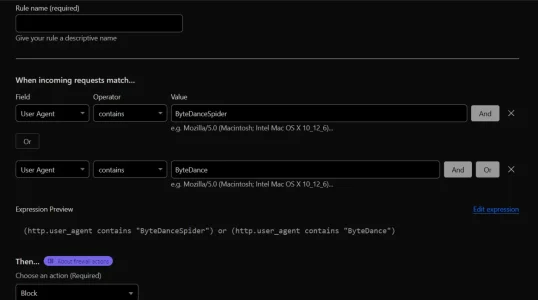
Thanks. I think the app does that for meMake a rule like this:
View attachment 323753
Or just block their AS number: https://ipinfo.io/AS396986
I know where to check email logs in the server - can look for other logs - what am I looking for?Are you able to look at your web server logs on your server?
I can’t tell you where they are because it’s going to be unique to your web server. You’ll want to ask your server administrator.I know where to check email logs in the server - can look for other logs - what am I looking for?
Thanks. I think the app does that for me
Thanks. I did try doing it directly in Cloudflare as you suggested, but it still didn't workIt's not "equal"; it's "contains." An add-on does not support this operator for user agent blocking, as far as I know.
"..... shared hosting plans do not provide direct access to raw web server logs (like Apache or Nginx logs). However, you can view your Activity Log in hPanel ..........."User agent blocking is always “equals”, and not “contains” (in adddon or Cloudflare dashboard). That’s why I was saying you really want to look at your web server logs.
We use essential cookies to make this site work, and optional cookies to enhance your experience.