Mr. Jinx
Well-known member
Absolutely, and I hope they will add more country TLDs.
- Least expensive domain registration there is (they do it at cost)
- Reliable/fast DNS services
I have many .nl domains which I would love to transfer to Cloudflare.
Absolutely, and I hope they will add more country TLDs.
- Least expensive domain registration there is (they do it at cost)
- Reliable/fast DNS services
I've been putting the finishing touches on the 1.4 version of this add-on, which supports Cloudflare R2 (similar to AWS S3). This allows you to move files off your server and into the cloud for yourdatafolder and/or yourinternal_data/attachmentssub-folder without any config file changes or any of the complexities that normally come with using XenForo's abstracted file system.
The cost involved should be free for most sites, and very inexpensive for huge sites. Cloudflare gives you 10GB of storage, 1,000,000 writes and 10,000,000 reads for free (and no bandwidth costs like S3). Additionally, if you configure cache rules for your public data folder, you could get substantially more than 10M reads for free (a read operation is only counted when it's not cached and needs to backhaul to R2). With proper caching rules and the way XenForo is setup, it wouldn't be out of the question to get 1M writes (people uploading things like new attachments or avatars) per month for free and 100M real-world reads per month (people viewing them) for free. At which point, most sites are simply left with storage cost.
Storage cost is very cheap ($0.015 per GB per month after the first 10GB [which is free]). As an example, you could offload 100GB of attachments and avatars from your server to R2 for $1.35 per month.
I've also built a bi-direction data migration tool that works with XenForo's CLI cmd.php system (you can not only move data to R2, but you can also move it from R2 if you decide it's not for you down the road).
Anyway, what I'm looking for people who want to give R2 a go for offloading files from your server (if you have less than 10GB of avatars/attachments, there would be no cost). I have it running on three of my live sites right now, but there's some fundamental changes to how XenForo's abstracted file system works, so looking for people who are willing to test it for me (it's also good to run it on different Cloudflare accounts that might be configured differently to see if any issues pop up). It wouldn't be a "here install this" thing, I'd want to coordinate a time that we are both available just in case anything unforeseen pops up so I can assist in realtime if needed. Basically I want to make sure this is fully tested before rolling it out for everyone.
For those that don't know what I'm talking about, R2 is a system that allows you to store objects (files in the case of XenForo) in the cloud, rather than your server and move that data closer to your users by leveraging Cloudflare's 275+ data centers around the world:
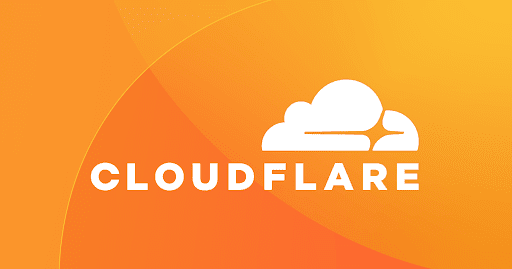
Cloudflare R2 | Zero Egress Fee Distributed Object Storage | Cloudflare
Cloudflare R2 is an S3-compatible, zero egress-fee, globally distributed object storage. Move data freely and build the multi-cloud architecture you desire.www.cloudflare.com
Sent it to you via conversation. Will be a good test for a site that doesn't have Cloudflare for anything to see if it's user friendly enough.Ive come looking for a solution for this as I'm wanting to implement on one of my sites. This is perfect timing.
I don't have CloudFlare side of things set up yet (hoping to do something this weekend) but would be keen to help if you need any more testers.
internal_data/attachments folder is 42GB if that matters!I've been putting the finishing touches on the 1.4 version of this add-on, which supports Cloudflare R2 (similar to AWS S3). This allows you to move files off your server and into the cloud for yourdatafolder and/or yourinternal_data/attachmentssub-folder without any config file changes or any of the complexities that normally come with using XenForo's abstracted file system.
The cost involved should be free for most sites, and very inexpensive for huge sites. Cloudflare gives you 10GB of storage, 1,000,000 writes and 10,000,000 reads for free (and no bandwidth costs like S3). Additionally, if you configure cache rules for your public data folder, you could get substantially more than 10M reads for free (a read operation is only counted when it's not cached and needs to backhaul to R2). With proper caching rules and the way XenForo is setup, it wouldn't be out of the question to get 1M writes (people uploading things like new attachments or avatars) per month for free and 100M real-world reads per month (people viewing them) for free. At which point, most sites are simply left with storage cost.
Storage cost is very cheap ($0.015 per GB per month after the first 10GB [which is free]). As an example, you could offload 100GB of attachments and avatars from your server to R2 for $1.35 per month.
I've also built a bi-direction data migration tool that works with XenForo's CLI cmd.php system (you can not only move data to R2, but you can also move it from R2 if you decide it's not for you down the road).
Anyway, what I'm looking for people who want to give R2 a go for offloading files from your server (if you have less than 10GB of avatars/attachments, there would be no cost). I have it running on three of my live sites right now, but there's some fundamental changes to how XenForo's abstracted file system works, so looking for people who are willing to test it for me (it's also good to run it on different Cloudflare accounts that might be configured differently to see if any issues pop up). It wouldn't be a "here install this" thing, I'd want to coordinate a time that we are both available just in case anything unforeseen pops up so I can assist in realtime if needed. Basically I want to make sure this is fully tested before rolling it out for everyone.
For those that don't know what I'm talking about, R2 is a system that allows you to store objects (files in the case of XenForo) in the cloud, rather than your server and move that data closer to your users by leveraging Cloudflare's 275+ data centers around the world:
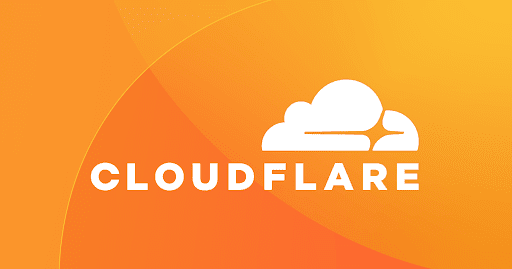
Cloudflare R2 | Zero Egress Fee Distributed Object Storage | Cloudflare
Cloudflare R2 is an S3-compatible, zero egress-fee, globally distributed object storage. Move data freely and build the multi-cloud architecture you desire.www.cloudflare.com

Well, I don't think moving the original images from Digital Ocean's Spaces to R2 will change anything with how you are using Cloudflare Images. R2 is a different product and there's not a way (currently) that I know of where Cloudflare Images fetches directly from your R2 bucket. So in that regard, you really would just be storing where the original images reside.I'd be willing to test this plugin with you. I currently have 80gb of images stored on Digital Ocean's Spaces and use [OzzModz] Cloudflare Image Resizing Add-On which does a good job or serving optimized images. I was curious if a better solution would be to use the new "Cloudflare Images" to upload and store on CF and they will serv an optimized image based on the request. This would eliminate the need for S3/Spaces and a Plugin to optimize the image. Any thoughts appreciated.

Cloudflare Image Optimization · Cloudflare Image Optimization docs
Cloudflare Images provides an end-to-end solution to build and maintain your image infrastructure from one API.developers.cloudflare.com
Mike
internal_data, so I've made it so you can send just certain folders within there to different filesystems (by default, the add-on will just send internal_data/attachments to R2, and the rest of the folders in there stay on whatever filesystem you want (local or I guess in your case S3). Just doesn't make sense to me to have things like DKIM key and file check results, oembed cache, sitemaps, etc. stored in the cloud. So by default the UI gives you two options (all of the data folder, which is intended to be public) and just the attachments folder in internal_data. You can however do other sub-folders or internal_data entirely if you wanted via config.php file changes.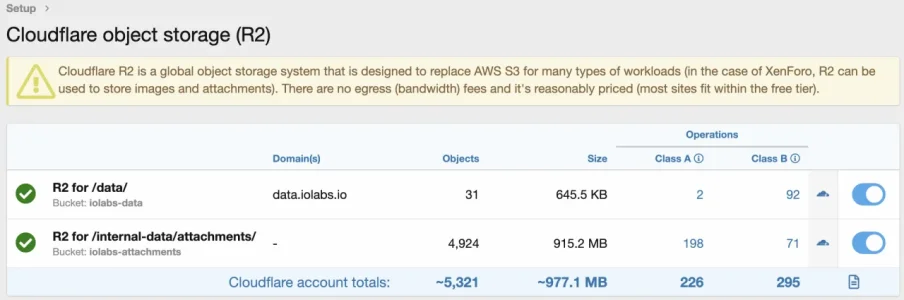
Thanks, I may give this a try if I can get all my images moved over.Well, I don't think moving the original images from Digital Ocean's Spaces to R2 will change anything with how you are using Cloudflare Images. R2 is a different product and there's not a way (currently) that I know of where Cloudflare Images fetches directly from your R2 bucket. So in that regard, you really would just be storing where the original images reside.
That being said, R2 is less expensive than Spaces (although not by a crazy amount). A few benefits you would get though is I've rewritten how XenForo's filesystem mount system works a little bit:
View attachment 279390
- Fetching an R2 object takes one API call vs. two if you use a drop-in Flysystem adapter like S3 (info on that over here).
- I've also reworked how mounts work. While you can still do it as an "all or nothing" system if you want, it didn't make much sense to me to be storing everything in
internal_data, so I've made it so you can send just certain folders within there to different filesystems (by default, the add-on will just sendinternal_data/attachmentsto R2, and the rest of the folders in there stay on whatever filesystem you want (local or I guess in your case S3). Just doesn't make sense to me to have things like DKIM key and file check results, oembed cache, sitemaps, etc. stored in the cloud. So by default the UI gives you two options (all of the data folder, which is intended to be public) and just the attachments folder in internal_data. You can however do other sub-folders or internal_data entirely if you wanted via config.php file changes.
Anyway, long story short is you still would need whatever you are using for the Cloudflare Image service side of things (normally you just do it with special URLs, so you would still need whatever add-on you use that injects those image URLs for you).f

IMPORTANT for existing users: The new R2 functions and control of new settings require some new permissions for the API Token you use. You can go to your Cloudflare API Tokens, edit the token you have and add the following permissions:
Account.Account Analytics: ReadAccount.Workers R2 Storage: EditZone.Bot Management: Edit...
Ya, so for those wanting to move things around because of a situation like that, this is how things are organized with this add-on (and why)... you can do more via config.php changes like other filesystems, but I'll just talk about what is done via the admin UI.so... i am already using r2 using the xenforo addon. i guess i would need to move back content from internal_data back to my server because this addon is only targeting the attachment folder which is good. rest i guess i would have to move manually from existing bucket to two buckets this addon would create? and of course clear out the lines in config file. hmm.
data folder entirely (this is intended by XenForo to be public, so you end up accessing the files here via a public subdomain. The bucket is basically the root of the data folder. The files/objects in the bucket will have paths intact like so: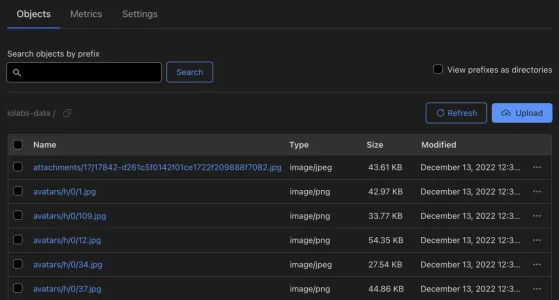
internal_data is still considered the root (it's done this way in case someone wanted to store more than just attachments in there). So the structure of the files/objects with paths intact look like so: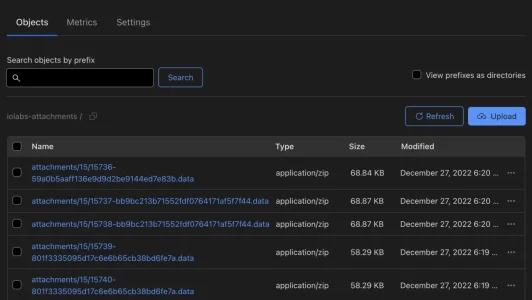
internal_data, you still can via config.php edits like other file systems, but eh... not something I would personally do, but you can if you want.The file names are set by XenForo, not the add-on. If you look in your internal_data/attachments folder, you will see the same naming structure.In the bucket the extension is .data. Is it as simple as renaming the extension to .zip to access the file?
I assume the file name is alwys going to be random numbers/letters?
Thanks for the update!
If you are talking about attachment previews, those are in your data folder (not internal_data). Basically data/attachments are the publicly accessible previews, internal_data/attachments are the private underlying attachment itself (private as in only XenForo is intended to access them and pass them through to the user).ok so weird behavior.
i got the buckets enabled. i copied attachments data from existing r2 bucket to the bucket generated by the addon. attachments are not visible in threads
Are you getting any underlying error in your Server Error Log in XenForo admin? Hard to debug on this side without knowing the error, not being able to see your buckets or config or anything else.a direct link to attachment like this publicly accessible is also not working. my data folder is currently being copied so waiting for that to finish.
We use essential cookies to make this site work, and optional cookies to enhance your experience.