USY
Active member
Yes had try it multiple times with reloading the page beforeIf you reload the page and try changing Early Hints first is it an issue? I was able to replicate it on Crawler Hints but not Early Hints so far.
Yes had try it multiple times with reloading the page beforeIf you reload the page and try changing Early Hints first is it an issue? I was able to replicate it on Crawler Hints but not Early Hints so far.
Was this indeed fixed in the latest version? I'm on 1.5.5.2 using 2.1.2 and still receive the "active user has changed" message, even after refreshing the page. After upgrading to 1.5.5.2, I did clean out the cache in both the browser and cloudflare. When using Chrome, I log in, then log out and refresh the page, it shows the active user has changed error. Unable to log in unless I clear the browser cache again...If you are talking about the thing where a cached page would be returned on a browser restart even if the user was logged in, I did end up figuring out a workaround that's part of the next version.
Yes, but you will want to disable the guest page cache, then go to XF Admin -> Setup -> Rules. If theWas this indeed fixed in the latest version? I'm on 1.5.5.2 using 2.1.2 and still receive the "active user has changed" message, even after refreshing the page. After upgrading to 1.5.5.2, I did clean out the cache in both the browser and cloudflare. When using Chrome, I log in, then log out and refresh the page, it shows the active user has changed error. Unable to log in unless I clear the browser cache again...
Cache XenForo guest pages rule is still there, delete it. Then reenable the guest page caching option to have the rule recreated. The change wasn't just in the code, there was also necessary changes to the page rule on Cloudflare's side. So you probably are using the new code but with the old cache rule at this point.I was able to figure out what was going on with Crawler Hints and fix it, but I never was able to replicate it for Early Hints.Hi get this Error log
View attachment 280605
as tried to diable the Early Hints opion
View attachment 280606
also get the same issue with some other otptions if I try to disbale them. For example:
View attachment 280609
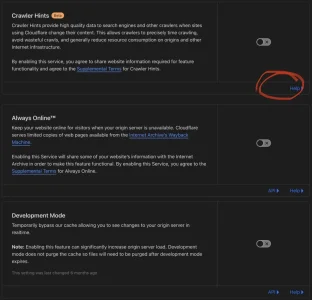
Zone.Zone: Edit) to edit that setting.Thanks. There were actually 2 rules for guest page caching. One with xf_session and one with xf_user.Yes, but you will want to disable the guest page cache, then go to XF Admin -> Setup -> Rules. If theCache XenForo guest pagesrule is still there, delete it. Then reenable the guest page caching option to have the rule recreated. The change wasn't just in the code, there was also necessary changes to the page rule on Cloudflare's side. So you probably are using the new code but with the old cache rule at this point.

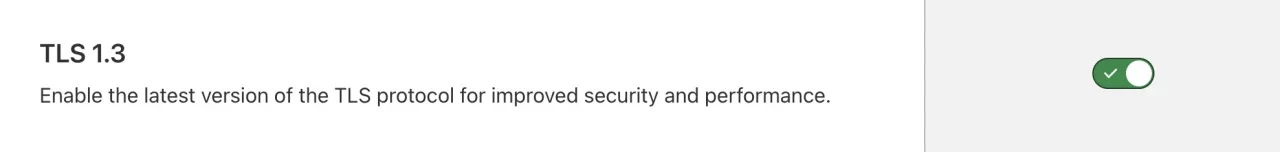
cache-control: max-age=120,s-maxage=<custom by user>Content needs to be cached in intervals of 120 seconds or longer, as Google checks this setting to generate an SXG. To ensure that content is cached every two minutes or more, go to the Cloudflare dashboard > Caching > Configuration > Browser Cache TTL and check the length of time Cloudflare instructs a browser to cache files.
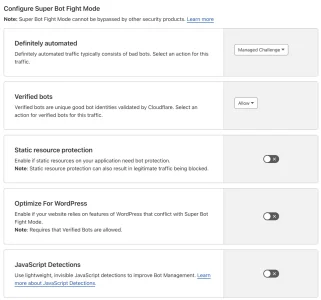
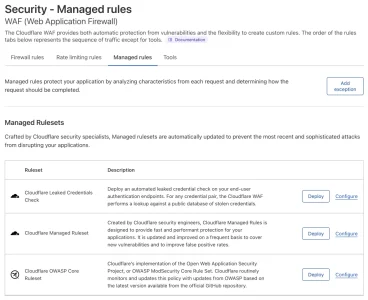
Same here. XF 2.2.12, PHP 8.1if I try the "Easy config" Button
$api->setSettings($zoneId, 'enabled' => false], 'settings/nel');$api->setSettings($zoneId, ['value' => ['enabled' => false]], 'settings/nel');IMPORTANT for existing users: A change to Crawler Hint API calls requires a new API permission to be able to set it. You can go to your Cloudflare API Tokens, edit the token you have and add the following permissions:
You should have a total of 15 permissions for your API token at this point. If you don't have 15, you can check what you...
Zone.Zone: Edit
Correct. It’s intentional, although if you really want to store those files in R2, you can via config.php edit. Probably not the best idea though… it can be a ton of writes for short-lived files. It also makes your cache remote so will slow it down (imagine if your browser’s cache was on remote servers and how that would affect cache performance).For R2 storage,/internal_data/image_cache/(I think the image proxy is stored in that folder) isn't supported?
It’s more likely your Security Level with your zone. If you have it set to anything other than “Essentially off” without a specific reason, it’s probably set wrong. The higher the security level, the more problems you are causing for users (including yourself). You are effectively injecting captchas all over the place, including http requests that the user doesn’t see, so they can’t solve the captchas (basically what you saw there),Not an issue with your excellent add on, but perhaps you know the solution.
For the PWA, I'm getting an error and it's not allowing my PWA to setup. Even though that is perfectly fine in the ACP.
What happens is that in the <head> tag of the code, there is a reference to /webmanifest.php which sets out some supplementary info about the application that the browser needs in order to handle the PWA stuff - it's where the PWA name, logo etc. ends up.
Trouble is, every time it's called in the background, it's stopped by the CloudFlare 'checking your connection is secure' page which is treated as an error by the browser.
I've added a page rule with cache level bypass. Purged cache, but no luck so far.
Edit: In case anyone has the same problem with PWA and webmanifest. I solved it. Added {url}/webmanifest.* with Cache Level Bypass to Page Rules. Then went to {url}/webmanifest.json in the browser, and it installed the app. And shows up from now of on. So, it was probably a cache problem.
We use essential cookies to make this site work, and optional cookies to enhance your experience.