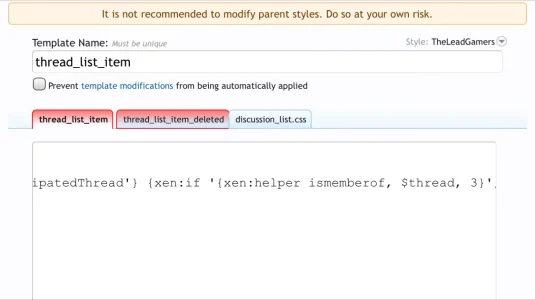jazz_aaf
Well-known member
jazz_aaf submitted a new resource:
Different thread color based on Thread Starter's group - Template modification to show different thread list color for different usergroups.
Read more about this resource...
Different thread color based on Thread Starter's group - Template modification to show different thread list color for different usergroups.
After adding the previous template modification resource (Highlighting threads user participated in), I was asked if it can be modified to highlight threads in different colors based on the usergroup of the "thread starter". So here it is for two usergroups (staff) and (VIP Members).
In EXTRA.css add the following:
Code:/* USERGROUP THREAD ENHANCEMENTS*/ .discussionList .staffThreads {...
Read more about this resource...