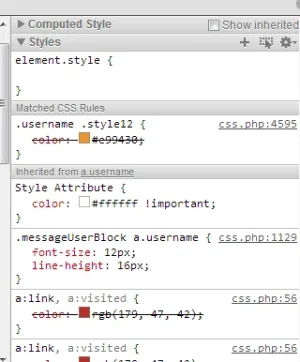Divvens
Well-known member
I want to be able to give different username color to certain members without having them in different groups.
As in, x member gets pink, x member gets green and x member gets yellow staying in their respective groups without having additional groups to take over styling.
I offer members a way to change their username colors, and I don't want to have different usergroup with different styling rules.
This would be easy if xf by default offered images to be added in user title's (trophy), but we force user titles via groups and we can't override one group 100% or else the rank tags we have arranged breaks.
So, is there anyway I can give a certain user different username color? By styling rules or special user permissions?
As in, x member gets pink, x member gets green and x member gets yellow staying in their respective groups without having additional groups to take over styling.
I offer members a way to change their username colors, and I don't want to have different usergroup with different styling rules.
This would be easy if xf by default offered images to be added in user title's (trophy), but we force user titles via groups and we can't override one group 100% or else the rank tags we have arranged breaks.
So, is there anyway I can give a certain user different username color? By styling rules or special user permissions?