You are using an out of date browser. It may not display this or other websites correctly.
You should upgrade or use an alternative browser.
You should upgrade or use an alternative browser.
XF 1.2 Default Secondary User Group
- Thread starter Slind
- Start date
Jake Bunce
Well-known member
Why not grant the permissions from "Member" to "Registered"?
Doing what you want requires an addon. Or perhaps setup a promotion, but then the addition of the new group may be slightly delayed:
Admin CP -> Users -> User Group Promotions
Doing what you want requires an addon. Or perhaps setup a promotion, but then the addition of the new group may be slightly delayed:
Admin CP -> Users -> User Group Promotions
I want that all users are in the group registered so I don't need to set the permissions for every group. The group Member would only add an custom banner to the users. If I would set the banner for the registered group then all users would have this banner what I don't want.Why not grant the permissions from "Member" to "Registered"?s
I already looked in the promotions but if I make it so that the player get promoted if he is in group registered, then it would also happen to the staff teamm or not?Doing what you want requires an addon. Or perhaps setup a promotion, but then the addition of the new group may be slightly delayed:
Admin CP -> Users -> User Group Promotions
And with which trigger does the forum run the promotion on the users?
TPerry
Well-known member
yes, but for the banners you can use the priority settings in the groups to display only the higher priority. Just set Members to have a higher priority than registered group and then staff to have even higher than member.I want that all users are in the group registered so I don't need to set the permissions for every group. The group Member would only add an custom banner to the users. If I would set the banner for the registered group then all users would have this banner what I don't want.
I know but all staff members have 2 groups in our forum and every group has an banner. So it would show all 3 banners or only one.yes, but for the banners you can use the priority settings in the groups to display only the higher priority. Just set Members to have a higher priority than registered group and then staff to have even higher than member.
TPerry
Well-known member
No, there is a setting in the ACP to only display one. If you want staff to show then enable it and then you can style it.I know but all staff members have 2 groups in our forum and every group has an banner. So it would show all 3 banners or only one.
There is no built in ability to pick & choose like what I think you are wanting.
This what I use on all 3 of my forums and it only shows the highest one.
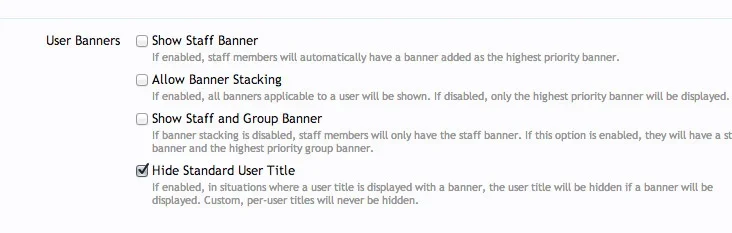
TPerry
Well-known member
This may work also.
http://xenforo.com/community/resources/rt-user-rank-images.1576/
http://xenforo.com/community/resources/rt-user-rank-images.1576/
I already have this setup:No, there is a setting in the ACP to only display one. If you want staff to show then enable it and then you can style it.
There is no built in ability to pick & choose like what I think you are wanting.
This what I use on all 3 of my forums and it only shows the highest one.
View attachment 72098

But it shows also the banner from the registered group
This are only images or not?This may work also.
http://xenforo.com/community/resources/rt-user-rank-images.1576/
TPerry
Well-known member
Yep, you can make custom images. There is a free version in the resources also.This are only images or not?
This shows now only one banner. The admin group has the priority of 1000 and the other group 0 do I need to change it and if yes to what?Use the Show Staff & Group Banner instead of Allow Banner stacking. Assign your staff in their profile as staff.
TPerry
Well-known member
Do you have each group with a User Banner Text defined?This shows now only one banner. The admin group has the priority of 1000 and the other group 0 do I need to change it and if yes to what?
EDIT: and enable staff banner also... missed that.
Yes.Do you have each group with a User Banner Text defined?
EDIT: and enable staff banner also... missed that.
This would add the default staff member banner which I don't want.
TPerry
Well-known member
Can you show an image of what you ARE wanting. You should be able to restyle the Staff to reflect what you want.
With the built in banners, you can either do one of the below
Is there a reason you can't restyle the Staff banner to be what you want? You don't have to make them "staff" but just select the option in their user profile in the ACP to show them as staff (unless you are using Staff for actual staff)
With the built in banners, you can either do one of the below
- Show Staff and all stacked banners
- Show Staff and individual banner
- Show Stacked banners
- Show individual (highest priority) banner
Is there a reason you can't restyle the Staff banner to be what you want? You don't have to make them "staff" but just select the option in their user profile in the ACP to show them as staff (unless you are using Staff for actual staff)
Some examples:Can you show an image of what you ARE wanting. You should be able to restyle the Staff to reflect what you want.
With the built in banners, you can either do one of the below
You are NOT going to be able to pick 2 out of the user group settings to display (maybe you could with some serious template edits) but by default you will not be able to.
- Show Staff and all stacked banners
- Show Staff and individual banner
- Show Stacked banners
- Show individual (highest priority) banner
Is there a reason you can't restyle the Staff banner to be what you want? You don't have to make them "staff" but just select the option in their user profile in the ACP to show them as staff (unless you are using Staff for actual staff)
User 1:
Group: Registered, Admin, Team 1
Banner: Administrator & Team 1
User 2:
Group: Registered
Banner: Member
User 3:
Group: Registered, Mod, Team 2, Team 3
Banner: Moderator, Team 2, Team 3
Maybe this helps to understand what I want?
Last edited:
Hmm, somehow it doesn't installs the template modifications for me.Custom code will be required.
I'm pretty sure that add-on I related will do it (or the free one). There was one that you could define based upon factors like that, but I quit using it about 8 months ago.
Where is the difference between User Rank Images and User Rank Ribbon btw?
Maybe @Daniel 'RTRD' could reply here and tell me if this is possible with the addon
TPerry
Well-known member
One uses images and one uses CSS? Like I said, it's been a long time ago since I used it. It may not have even been that one that allowed you to assign based upon criteria similar to what you are wanting. I've got a feeling it will be a somewhat complicated add-on and will probably add load to your site with extra DB calls.Hmm, somehow it doesn't installs the template modifications for me.
Where is the difference between User Rank Images and User Rank Ribbon btw?
Similar threads
- Question
- Replies
- 11
- Views
- 142
- Question
- Replies
- 10
- Views
- 70
- Question
- Replies
- 0
- Views
- 30
- Replies
- 0
- Views
- 34
- Replies
- 5
- Views
- 79