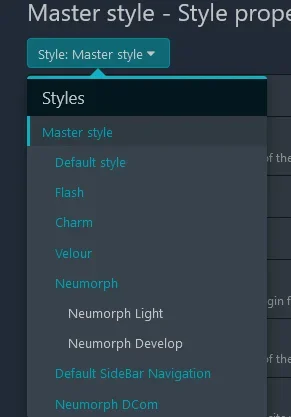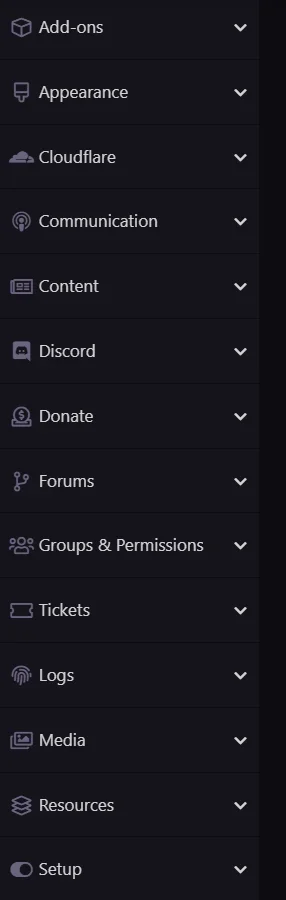DimmmCom
Well-known member
DimmmCom submitted a new resource:
[DCom] AdminCP Style - Dark style for AdminCP
Read more about this resource...
[DCom] AdminCP Style - Dark style for AdminCP
This plugin converts the control panel to a dark style.
[ATTACH...
- The plugin has color settings.
- Also, the design of the template editor (CodeMirror) with a choice of 10 styles has been made a separate setting.
- All these settings are changed only in the master style, so you need developer mode to change it.
- Added the ability to customize the login page in the Admin panel.
- Ability to disable customization of the login page or the panel itself individually
Read more about this resource...