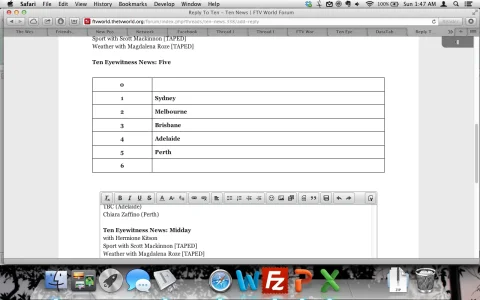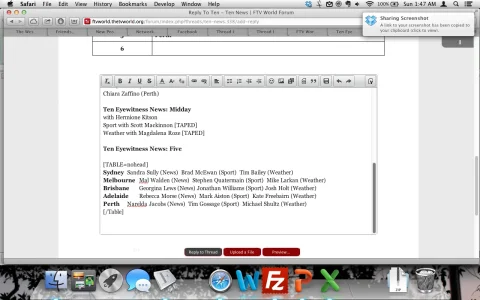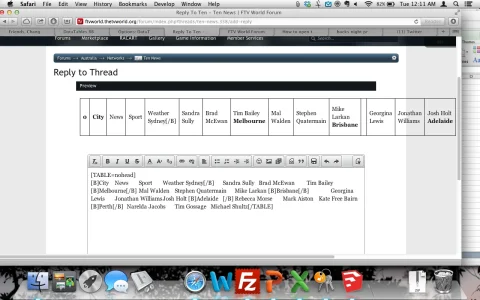tajhay
Well-known member
Hi @Waindigo,Sounds like a bug. I'll look into it.
I assume the following option was brought in to remove the additional formatting that would appear:
- Added options in Admin Control Panel to remove any code inside curly brackets and to remove any options separated by semi-colons. These option may help with backwards-compatibility with code produced for other add-ons and/or for other forum software.
I have enabled it, and tried to put the text that would be keyword replace in curly brackets but it simply wipes out the text altogether. How do i use this feature? Do i need to make some changes to how i create the keyword replace actions?