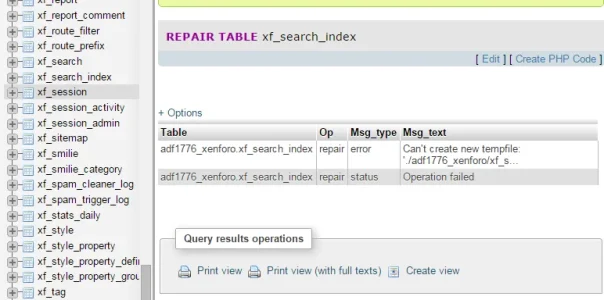Panupat
Well-known member
My forum is giving me this error
Can anyone help me please? What should I do? I've never repaired database before.
Code:
Server Error
Mysqli prepare error: Table './afxenforo/xf_session' is marked as crashed and should be repaired
Zend_Db_Statement_Mysqli->_prepare() in Zend/Db/Statement.php at line 115
Zend_Db_Statement->__construct() in Zend/Db/Adapter/Mysqli.php at line 381
Zend_Db_Adapter_Mysqli->prepare() in Zend/Db/Adapter/Abstract.php at line 478
Zend_Db_Adapter_Abstract->query() in Zend/Db/Adapter/Abstract.php at line 574
Zend_Db_Adapter_Abstract->insert() in XenForo/Session.php at line 429
XenForo_Session->save() in XenForo/Controller.php at line 386
XenForo_Controller->updateSession() in XenForo/Controller.php at line 350
XenForo_Controller->postDispatch() in XenForo/FrontController.php at line 317
XenForo_FrontController->dispatch() in XenForo/FrontController.php at line 132
XenForo_FrontController->run() in /home/www/virtual/all-final.com/htdocs/index.php at line 13Can anyone help me please? What should I do? I've never repaired database before.