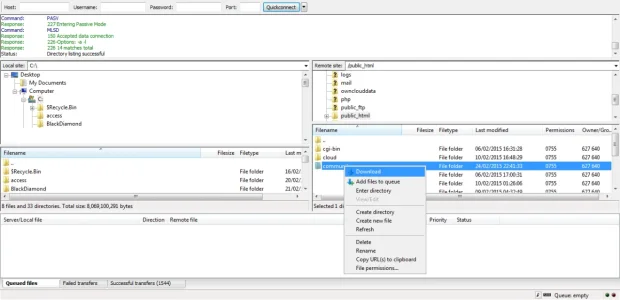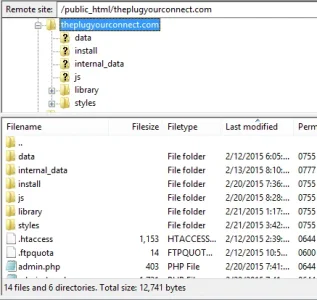TheBoss
Well-known member
TheBoss submitted a new resource:
Database Backup..Local & Offsite.. (version 1.0) - For none techies.
Read more about this resource...
Database Backup..Local & Offsite.. (version 1.0) - For none techies.
After reading of Peggy`s problem in another thread I decided to try and write this guide, it will be a work in progress as I doubt I have the time to complete it in one go or I might not have enough allowences for uploading all the graphics needed.
The script I am going to guide you through is called MySQLDumper , latest stable version is v1.24 and it has multiple language support....
Read more about this resource...