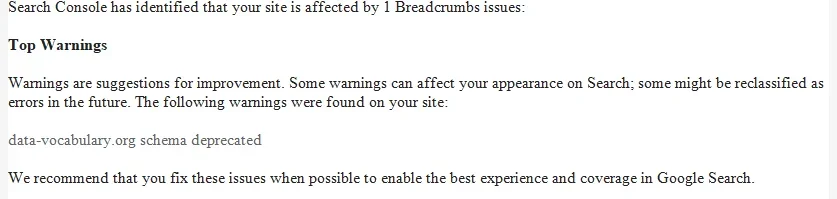TUG
Active member
got this notification today from google referencing the forum domain?
ive made no changes to this since upgrading?
any ideas?
Search Console has identified that your site is affected by 1 Breadcrumbs issues:
Top Warnings
Warnings are suggestions for improvement. Some warnings can affect your appearance on Search; some might be reclassified as errors in the future. The following warnings were found on your site:
data-vocabulary.org schema deprecated
ive made no changes to this since upgrading?
any ideas?