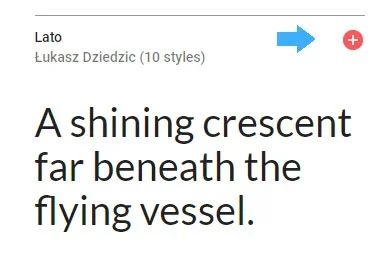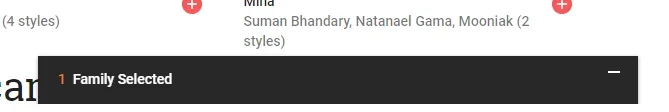Nulumia
Well-known member
The block filter bar can be customized via Style Properties -> Blocks -> Block Filter Bar. It also uses a gradient set in the extra CSS field:
background: linear-gradient(@xf-nlPrimaryAlt3,@xf-nlPrimaryAlt5);
These point to my custom Palette entries but you can of course change any of this as you wish.
If you wanted to change the gradient everywhere on the theme, you could do this by editing the nlPrimaryAlt3 and nlPrimaryAlt5 colors.
background: linear-gradient(@xf-nlPrimaryAlt3,@xf-nlPrimaryAlt5);
These point to my custom Palette entries but you can of course change any of this as you wish.
If you wanted to change the gradient everywhere on the theme, you could do this by editing the nlPrimaryAlt3 and nlPrimaryAlt5 colors.