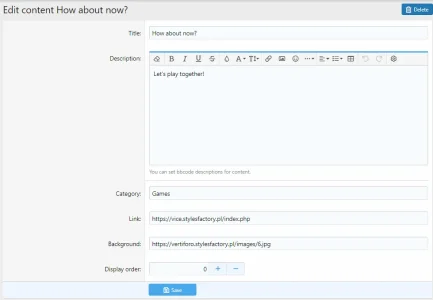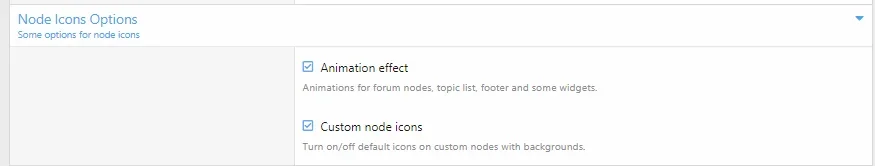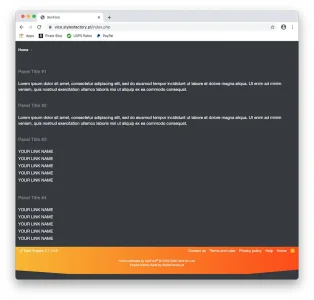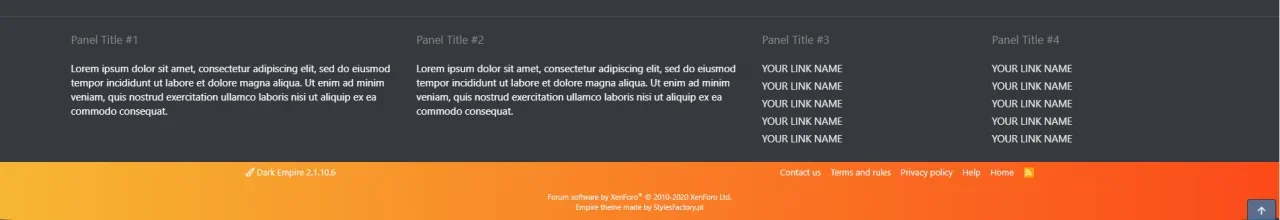b47
Member
mateuszb47 submitted a new resource:
Dark Empire - Great theme with usefull custom plugins.
Read more about this resource...
Dark Empire - Great theme with usefull custom plugins.
Dark Empire is style for people who like to show something more on their forums than just empty nodes. It can be used for all kind of communities.
Read more about this resource...