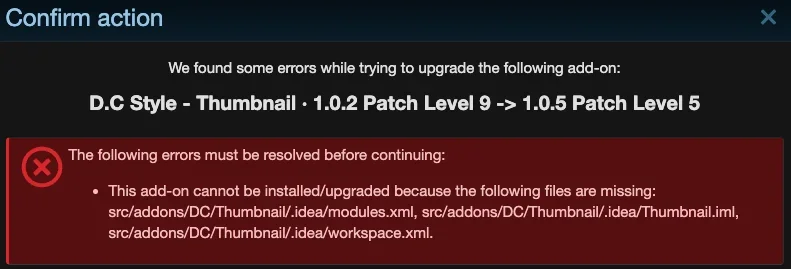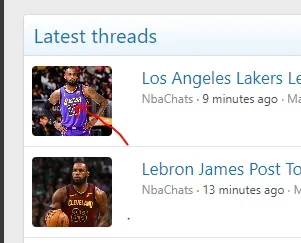Threads und Icons Es gibt verschiedene Lösungsanssätze, die in der Regel folgendes können: Nimm ein Bild aus dem ersten Beitrag oder aus den x ersten Beiträgen Upload eines tatsächlichen Thread-Icons Nutzung von Font-Awesome und Zeige Thread-Icon in der Thread-Liste Zeige eine kleines Icon...
www.xencafe.com
Here are the add-ons that I looked at some time ago. There’s also one from Themehouse for XF1 that had a few nice features, as far as I can remember. Recently, I’ve been recommending the add-on from Addonslab to my clients because it covers more areas, and you can expect updates. However, it currently cannot be used with 2.3.2. The add-on from Xenbros doesn’t require a table, and as long as you don’t need different values for the nodes, you might be able to pack that into options, which would also save the new fields in the forum. I’ll take a closer look at it shortly.
The main problem remains the mix of threads with (large icons in the overview) and normal threads, especially when everything is mixed together in the New or Search results.
As far as I recall, no one is really addressing this with a good solution. Another issue was, as far as I remember that not everyone uses the thumbnails. I definitely cannot load 20 large images in the list.
And you always had to tweak things when you had different image formats, but with a bit of CSS and “canvas,” it somehow worked.
All in all, and I’m repeating myself here, no one has yet built a truly good solution that, for purists, ideally works without tables and fields or provides a second solution offering maximum flexibility and configuration options. Today, I need a solution without fields and tables, so I’ll see if and how I can put together something small and sufficient for now.