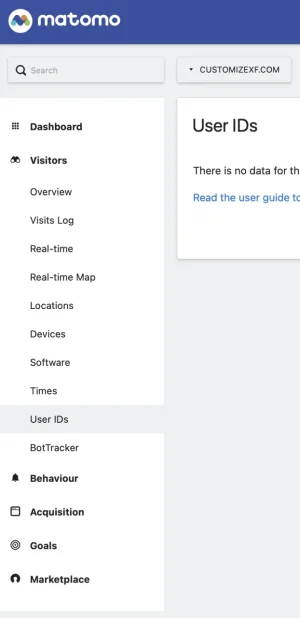BassMan
Well-known member
BassMan submitted a new resource:
[cXF] Matomo Analytics - Simple tracking code integration.
Read more about this resource...
[cXF] Matomo Analytics - Simple tracking code integration.
With this simple template modification you can easily add your Matomo (formerly Piwik) tracking code (if you don't want to edit your template directly).
Set all your Matomo analytics settings in Matomo control panel and simply paste the tracking code to a text box in options:
View attachment 171091
How to track visitors by username in Matomo?
In your tracking code find:
JavaScript:var _paq = _paq || [];
... and paste next...
Read more about this resource...