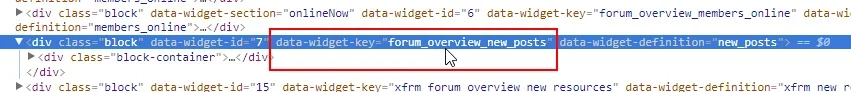BassMan
Well-known member
BassMan submitted a new resource:
Coloured Node Categories - ... simple to achieve
Read more about this resource...
Coloured Node Categories - ... simple to achieve
Check Free and Premium cXF DIY Customizations on customizexf.com
View attachment 165172
Add code to your extra.less template:
Rich (BB code):/* Coloured Node Categories */ .block.block--category.block--categoryX .block-header { background: #009ACF; color: #ffffff; } /**********/
ChangeXto your node ID.
How do I find node ID?...
Read more about this resource...