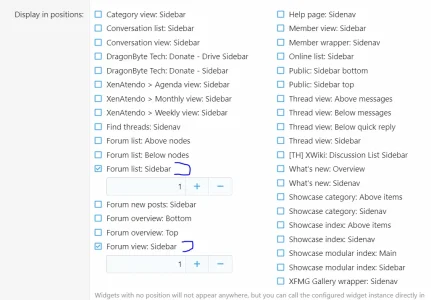Brogan submitted a new resource:
Customising the layout with custom user fields - Now you see it ...
Read more about this resource...
Customising the layout with custom user fields - Now you see it ...
This is a simple guide explaining how custom user fields can be used to customise the layout and allow members to have some form of control over the content, depending on the options you provide.
For the purposes of this guide, we will be creating a checkbox for members to opt out of seeing the forum statistics in the sidebar.
Read more about this resource...