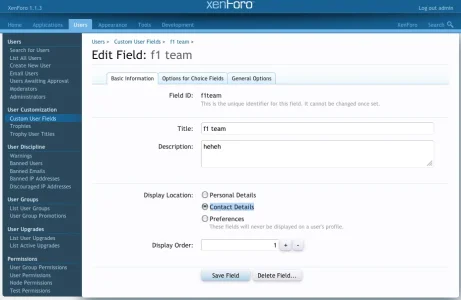Neil E.
Active member
I have several custom user fields that I want for two purposes: registration and profile. An example is having "City" show up as a required field during registration and also show up in a user's profile.
City is set as Display Location>Personal Details and General Options> Field is required, Viewable on profile pages.
Using a "guest" computer, the sign up page does not show the City field. Other fields that are Preferences>Field is required are not showing up on the sign up page either. Any clues as to what I'm missing?
City is set as Display Location>Personal Details and General Options> Field is required, Viewable on profile pages.
Using a "guest" computer, the sign up page does not show the City field. Other fields that are Preferences>Field is required are not showing up on the sign up page either. Any clues as to what I'm missing?