Kaitou
New member
So basically what I want is to give users the option to expand quotes or not.
Found this to automatically expand quotes, which works.
But not all users want that option so I'm trying to make it a user preference. I already made the User Field
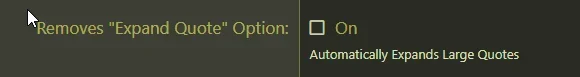
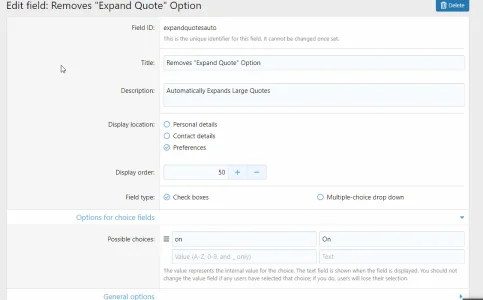
And with various google searches I came up with this and putting it on the message.less template but it does nothing. It doesn't work. I wasn't expecting it since I'm just putting things together and test my luck. Not sure what I'm doing.
Any help is appreciatied.
Found this to automatically expand quotes, which works.
Code:
.bbCodeBlock--expandable .bbCodeBlock-expandContent {
max-height: 100%;
}But not all users want that option so I'm trying to make it a user preference. I already made the User Field
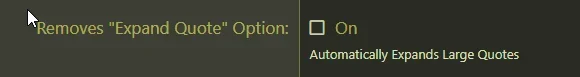
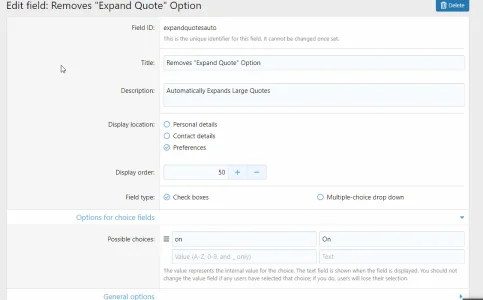
And with various google searches I came up with this and putting it on the message.less template but it does nothing. It doesn't work. I wasn't expecting it since I'm just putting things together and test my luck. Not sure what I'm doing.
Code:
<xf:if is="{$xf.visitor.custom_fields.expandquotesauto.on} == 'on'">
<style>
.bbCodeBlock--expandable .bbCodeBlock-expandContent {
max-height: 100%;
}
</style>
</xf:if>Any help is appreciatied.
Last edited:


