Mouth
Well-known member
When displaying custom field number values, please use the language's thousands separator for formatting
For example, I have a custom field titled 'Distance (km's)' as a single-line text box with value match option Number ...
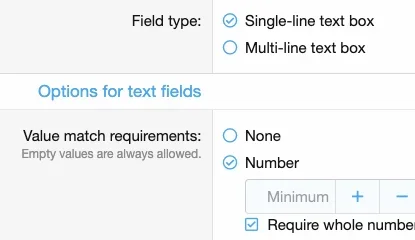
Default/Users language has a value for thousands separator ...
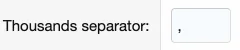
But the separator is not applied when displaying the field value ...

If you have a Date type custom field, then the value display is formatted according to date format in the default/users language. Thus, seems not formatting number type fields by thousands separator could be an oversight/bug.
Two outcomes possible;
1. Automatically apply the language's thousands separator when displaying custom field number type values
2. Utilise the custom field's Value display HTML to allow formatting of the value, similar to how formatting of numbers used for displaying threads/messages on
For example, I have a custom field titled 'Distance (km's)' as a single-line text box with value match option Number ...
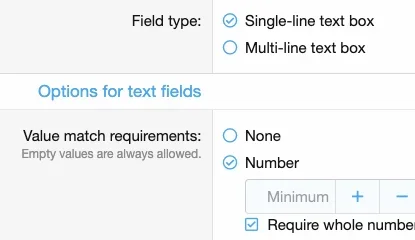
Default/Users language has a value for thousands separator ...
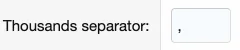
But the separator is not applied when displaying the field value ...
If you have a Date type custom field, then the value display is formatted according to date format in the default/users language. Thus, seems not formatting number type fields by thousands separator could be an oversight/bug.
Two outcomes possible;
1. Automatically apply the language's thousands separator when displaying custom field number type values
2. Utilise the custom field's Value display HTML to allow formatting of the value, similar to how formatting of numbers used for displaying threads/messages on
forum_list and forum_list uses phrase x_k for {number}K
Upvote
2