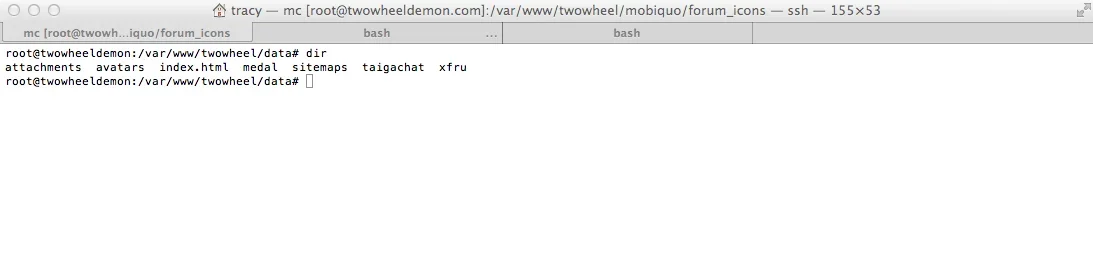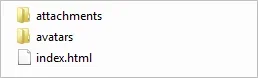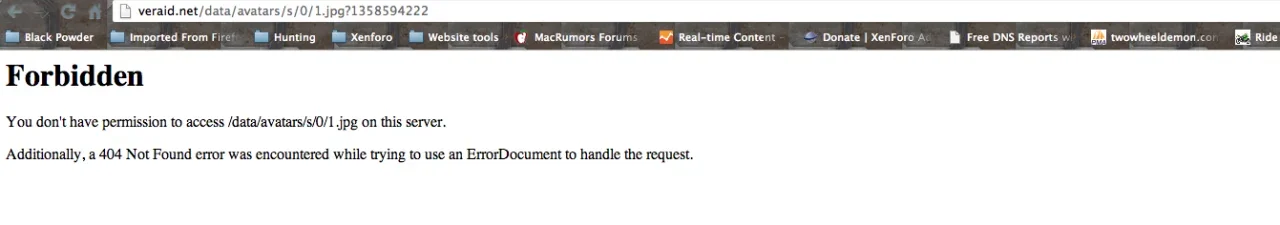Zmolahah
Member
So I recently noticed custom avatars on my website stopped working. I don't think it's an issue with my skin because it was working for the skin before and I reinstalled the skin and it still is not showing up for me I also reinstalled Xenforo and the avatars are still not showing up however default avatars still work? Anyone know the problem? My website is veraid.net. Thanks (You can also use zmolahah.com)