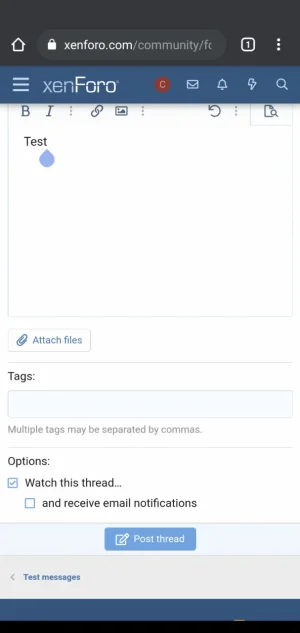You are using an out of date browser. It may not display this or other websites correctly.
You should upgrade or use an alternative browser.
You should upgrade or use an alternative browser.
Browser issue Cursor stays on same line if enter is pressed after text is entered (Gboard)
- Thread starter CarpCharacin
- Start date
CarpCharacin
Well-known member
Gboard. I know that multiple people are having this issue.What keyboard are you using specifically?
I can reproduce this in Gboard, though not with Samsung Keyboard or SwiftKey. I can also reproduce it in Froala, CKEditor and TinyMCE, which makes me think this is very much a Gboard bug. Unfortunately, that means that there's very likely nothing we can do about it. You should still be able to move the cursor manually at least (obviously not ideal).
I will leave this open for now to see if anything comes up.
I will leave this open for now to see if anything comes up.
CarpCharacin
Well-known member
The issue also seems to be present when using the Froala demo.
beerForo
Well-known member
Still an issue:

 xenforo.com
Also Gboard, but only XenForo forums not other forums or social etc.
xenforo.com
Also Gboard, but only XenForo forums not other forums or social etc.

XF 2.2 - Possible editor bug
Not posted in bugs yet, but, what would cause this? On an android phone when replying in the editor, type a word, and hit enter. The cursor does not jump to the next line it sticks there and every time you press enter the lines break underneath it. So the editor grows vertically. You cannot...
beerForo
Well-known member
Perhaps Froala bug with Gboard.The issue also seems to be present when using the Froala demo.
Chromaniac
Well-known member
this started happening only few days ago. i hope this gets fixed. quite annoying.
hIBEES
Active member
Same on Samsung Internet Browser.this started happening only few days ago. i hope this gets fixed. quite annoying.
Chrome is fine but can't ask all effected to install chrome lol
beerForo
Well-known member
The cursor actually stays in place but the new line is added. You will see the editor expand if you press enter multiple times. Then click into a line and you will see it is there and typeable and the cursor will move there. You can then backspace out the lines and start typing on line 2. This is the only way I can type on line 2. Press enter and then tap there onto the line as the cursor does not follow it.