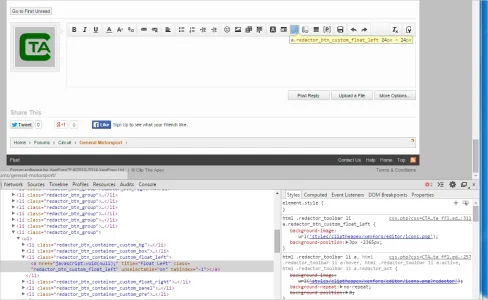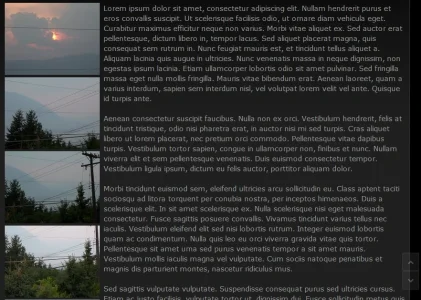You are using an out of date browser. It may not display this or other websites correctly.
You should upgrade or use an alternative browser.
You should upgrade or use an alternative browser.
CTA Float BB Code 1.0.0
No permission to download
- Thread starter Paul B
- Start date
WearableTechForums.com
Member
Ah. It must be my custom style. Do you mind taking a screenshot of the icons you use? And are those numbers pixels across and down?
Jake B.
Well-known member
karll
Well-known member
Thanks for this add-on. Have been using it a little bit.
Is it possible to replace the editor icons with Font Awesome, and if so, how? Like in this mod:
https://xenforo.com/community/resources/replace-editor-icons-with-font-awesome.3260/
Is it possible to replace the editor icons with Font Awesome, and if so, how? Like in this mod:
https://xenforo.com/community/resources/replace-editor-icons-with-font-awesome.3260/
TheLaw
Well-known member
How did you get it to appear in the redactor toolbar? I have the icons there but they don't have any graphic or text that is used. Hovering over the blank buttons shows me what is there. Changing the path didn't make a difference and I think both go to the same png file which I thought would provide an overlay for the buttons. Thanks for this - much needed!
Alpha1
Well-known member
I would like to post multiple images with text on the right side of each image. However, the 2nd image is also positioned on the right:
Blog - My infographic test | DF TEST TEST TEST | Awesome Screenshot
Is there anyway to stop the 2nd image from wrapping around the 1st and to position the 2nd image on the left?
Blog - My infographic test | DF TEST TEST TEST | Awesome Screenshot
Is there anyway to stop the 2nd image from wrapping around the 1st and to position the 2nd image on the left?
Bionic Rooster
Well-known member
Bionic Rooster
Well-known member
Ah ok, like this then?
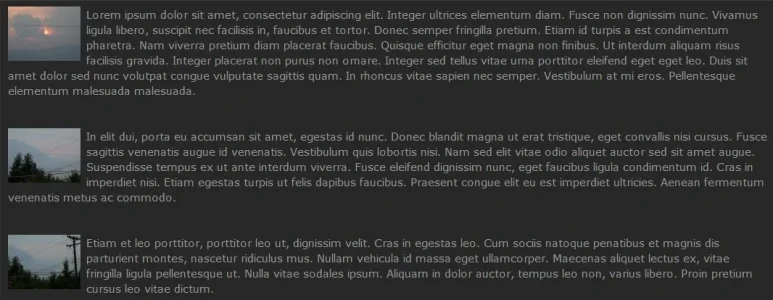
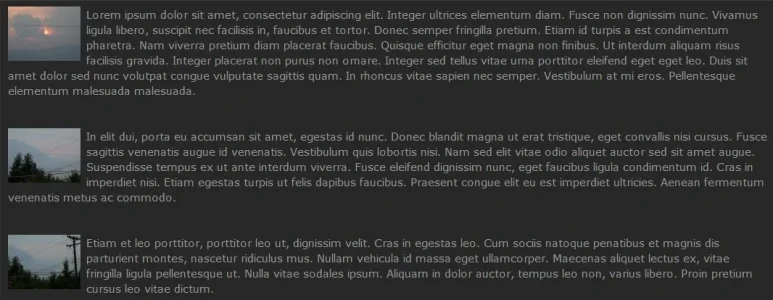
Code:
[FLOAT_LEFT][ATTACH]41[/ATTACH] [/FLOAT_LEFT]Lorem ipsum dolor sit amet, consectetur adipiscing elit. Integer ultrices elementum diam. Fusce non dignissim nunc. Vivamus ligula libero, suscipit nec facilisis in, faucibus et tortor. Donec semper fringilla pretium. Etiam id turpis a est condimentum pharetra. Nam viverra pretium diam placerat faucibus. Quisque efficitur eget magna non finibus. Ut interdum aliquam risus facilisis gravida. Integer placerat non purus non ornare. Integer sed tellus vitae urna porttitor eleifend eget eget leo. Duis sit amet dolor sed nunc volutpat congue vulputate sagittis quam. In rhoncus vitae sapien nec semper. Vestibulum at mi eros. Pellentesque elementum malesuada malesuada.
[FLOAT_LEFT][ATTACH]42[/ATTACH] [/FLOAT_LEFT]In elit dui, porta eu accumsan sit amet, egestas id nunc. Donec blandit magna ut erat tristique, eget convallis nisi cursus. Fusce sagittis venenatis augue id venenatis. Vestibulum quis lobortis nisi. Nam sed elit vitae odio aliquet auctor sed sit amet augue. Suspendisse tempus ex ut ante interdum viverra. Fusce eleifend dignissim nunc, eget faucibus ligula condimentum id. Cras in imperdiet nisi. Etiam egestas turpis ut felis dapibus faucibus. Praesent congue elit eu est imperdiet ultricies. Aenean fermentum venenatis metus ac commodo.
[FLOAT_LEFT][ATTACH]43[/ATTACH] [/FLOAT_LEFT]Etiam et leo porttitor, porttitor leo ut, dignissim velit. Cras in egestas leo. Cum sociis natoque penatibus et magnis dis parturient montes, nascetur ridiculus mus. Nullam vehicula id massa eget ullamcorper. Maecenas aliquet lectus ex, vitae fringilla ligula pellentesque ut. Nulla vitae sodales ipsum. Aliquam in dolor auctor, tempus leo non, varius libero. Proin pretium cursus leo vitae dictum.thunderup
Active member
@Brogan I imported the xml file as posted, and copy and pasted the code in extra.css as posted..
When I go to post it is just showing the raw code
[float_left]View attachment 7005 [/float_left]This is a test of floating items to the left.This is a test of floating items to the left.This is a test of floating items to the left.This is a test of floating items to the left.This is a test of floating items to the left.This is a test of floating items to the left.This is a test of floating items to the left.This is a test of floating items to the left.
Anything I could be missing?
When I go to post it is just showing the raw code
[float_left]View attachment 7005 [/float_left]This is a test of floating items to the left.This is a test of floating items to the left.This is a test of floating items to the left.This is a test of floating items to the left.This is a test of floating items to the left.This is a test of floating items to the left.This is a test of floating items to the left.This is a test of floating items to the left.
Anything I could be missing?
Sonnie
Active member
hnit
Member
Tried clearing cache?margins are not changing when we update CSS
hnit
Member
Hey mike, I'm using Quark. Do you think you can look into it now?I may end up looking into it.
Kintaro
Well-known member
I enabled it on signatures and it behaves in some strange manner... the floating image moves outside of the "signature box".
how to reproduce the issue (default style - xenforo 1.5.x):
Someone tried this bbcode on signatures?
how to reproduce the issue (default style - xenforo 1.5.x):
[float_left][IMG]http://domain.com/image.jpg[/IMG][/float_left]
Lorem ipsum dolor sit amet, consectetur adipiscing elit. Donec ac consequat lacus. In hac habitasse platea dictumst. Integer ornare sollicitudin consequat. Curabitur et pulvinar eros, at bibendum tellus. Nullam eu sagittis purus. Pellentesque id turpis id odio volutpat posuere nec sit amet dolor. Vivamus non tellus gravida, tristique massa id, tincidunt lorem. Sed a odio sed tortor semper aliquam.
Someone tried this bbcode on signatures?
Similar threads
- Replies
- 3
- Views
- 29
- Replies
- 0
- Views
- 17