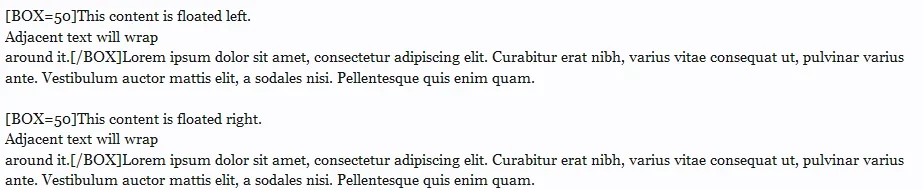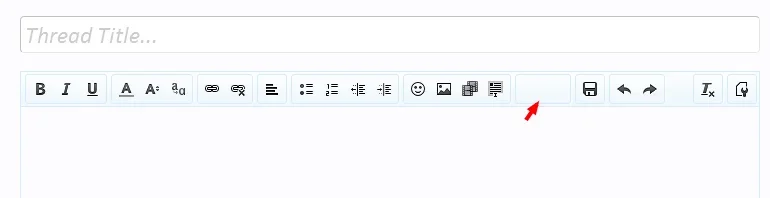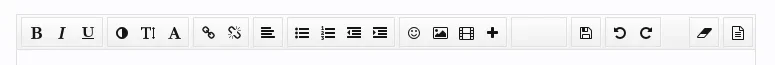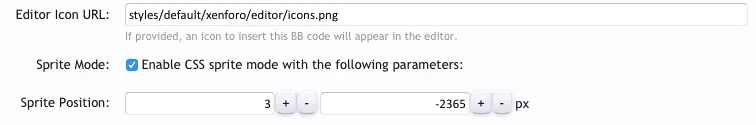Brogan submitted a new resource:
CTA Float BB Code - It's a wrap!
Read more about this resource...
CTA Float BB Code - It's a wrap!
Float left and right BB Code.
Import via the Custom BB Codes menu.
Read more about this resource...