Screenshots are from KH-Flare to show it better (bigger font size and non-hiding pagination), but I was able to reproduce it here on XenForo Community as well by inspecting the elements:
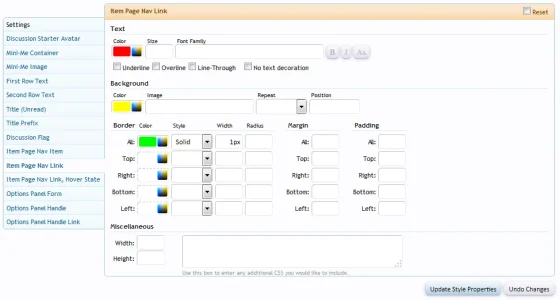
As you can see, I have the text color set to red, the background color set to yellow, and the border color set to lime.

However, as you can then see, only the background and border colors changed. The text color did not change.
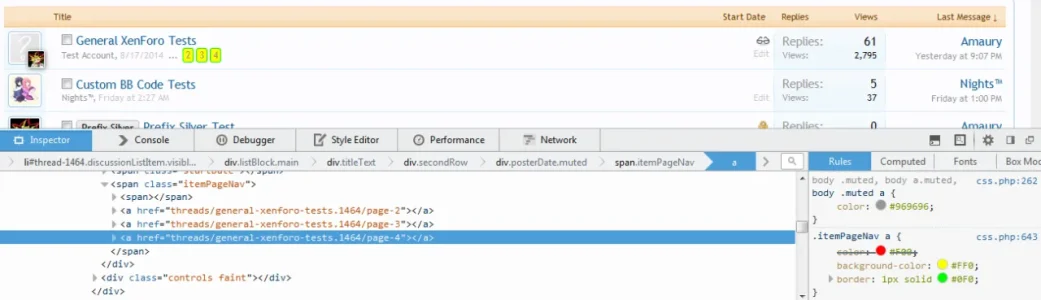
It is being overridden by this CSS in the xenforo.css template:
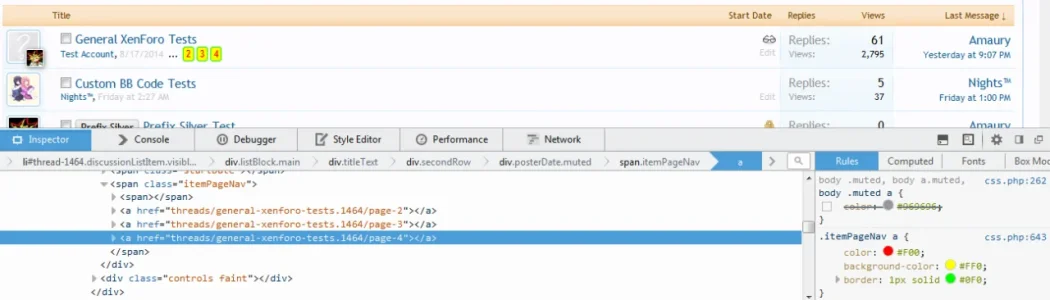
If I uncheck it in the inspector tool, the text changes to red.
On the default XenForo style, @secondaryDark is used for the text color on Item Page Nav Link, but we see @mutedTextColor for the reasons stated above.
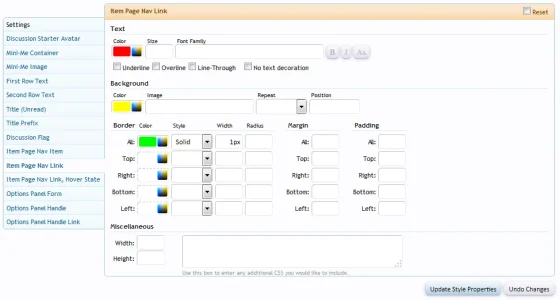
As you can see, I have the text color set to red, the background color set to yellow, and the border color set to lime.

However, as you can then see, only the background and border colors changed. The text color did not change.
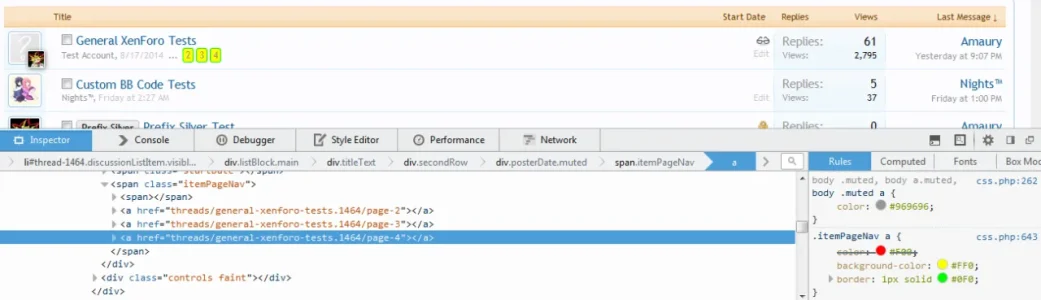
It is being overridden by this CSS in the xenforo.css template:
Code:
body .muted, body a.muted, body .muted a { color: @mutedTextColor; }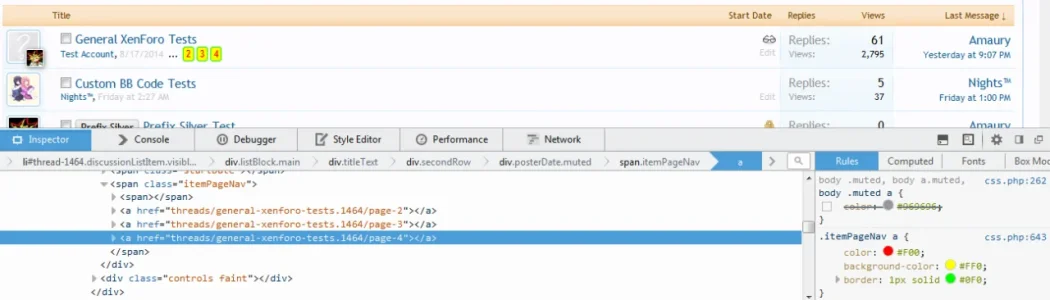
If I uncheck it in the inspector tool, the text changes to red.
On the default XenForo style, @secondaryDark is used for the text color on Item Page Nav Link, but we see @mutedTextColor for the reasons stated above.