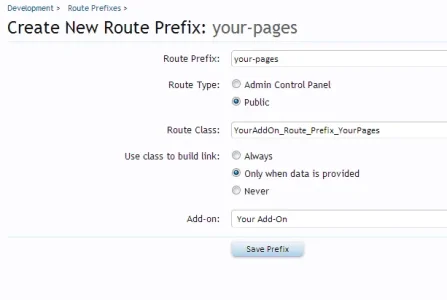There are a few tutorials on how to create an add-on that extends an already existing controller, but I cant find any information on how to create a new controller for an add-on.
I'm try to create a simple add-on that basically mimics the xenforo help page layout, but uses custom templates for the pages.
Can anyone point me in the right direction to create a new controller with its own route?
Thanks.
I'm try to create a simple add-on that basically mimics the xenforo help page layout, but uses custom templates for the pages.
Can anyone point me in the right direction to create a new controller with its own route?
Thanks.