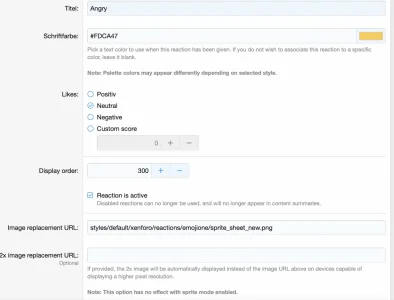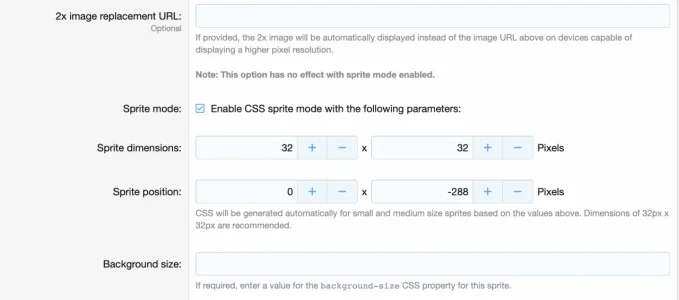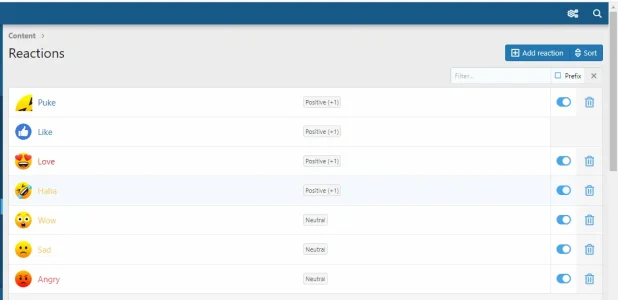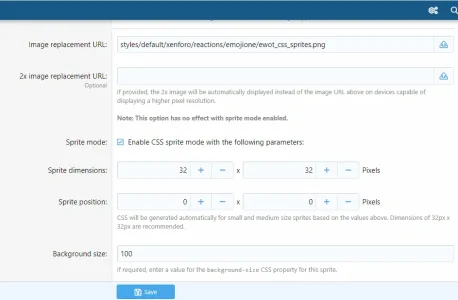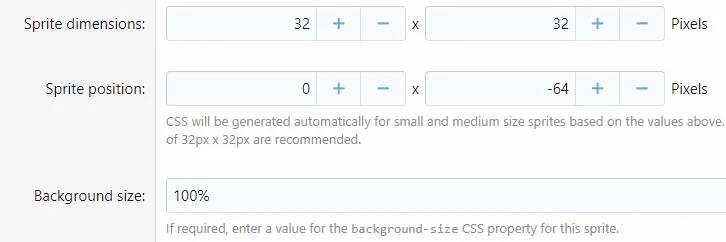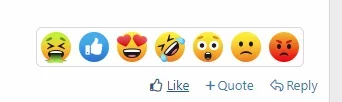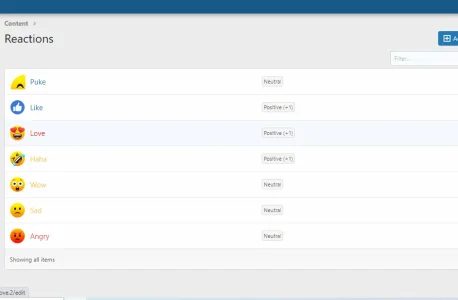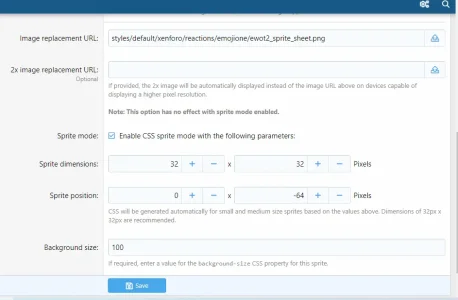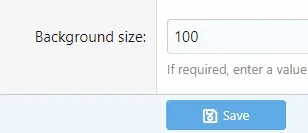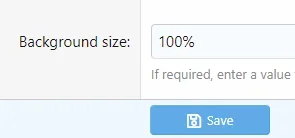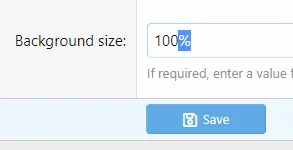Brogan submitted a new resource:
Creating a custom Reactions sprite sheet - like, dislike, wow, cool, etc.
Read more about this resource...
Creating a custom Reactions sprite sheet - like, dislike, wow, cool, etc.
By default, XF ships with a Reactions sprite sheet with 7 emojis: https://xenforo.com/community/styles/default/xenforo/reactions/emojione/sprite_sheet_emojione.png
View attachment 208790
Adding new Reactions is fairly straightforward either as individual images, or using a secondary custom sprite sheet, but why not combine them all into a single sprite sheet?
Doing so has several benefits; the browser only has to download one file and if XF ever changes the sprite sheet in the...
Read more about this resource...