Captilist Swine
New member
AH! That did it! Thanks!
The important bit
When using 64px images, the first image in the sprite sheet has position values of 0, 0, the next one 0, -64, then 0, -192, then 0, -256, and so on in multiples of 64.
The important bit
When using 64px images, the first image in the sprite sheet has position values of 0, 0, the next one 0, -64, then 0, -128, then 0, -192, and so on in multiples of 64.
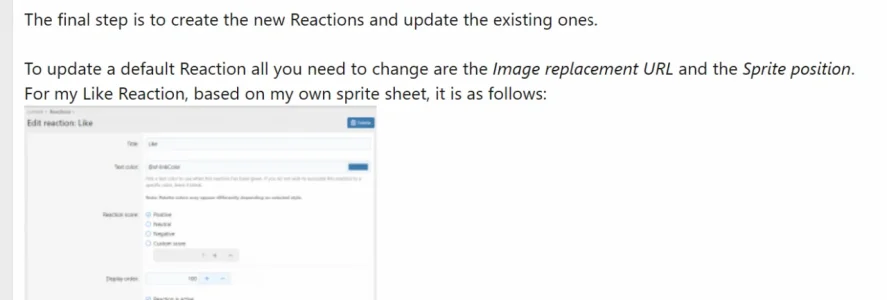
The sprite position values denote which image is used from the sprite sheet.
/admin.php?tools/rebuild.data:image/gif;base64,R0lGODlhAQABAIAAAAAAAP///yH5BAEAAAAALAAAAAABAAEAAAIBRAA7 and the image doesn't display.We use essential cookies to make this site work, and optional cookies to enhance your experience.