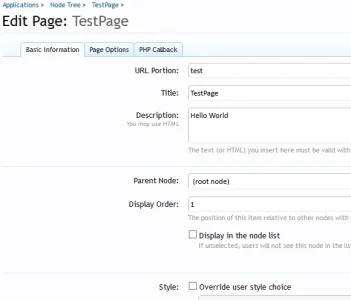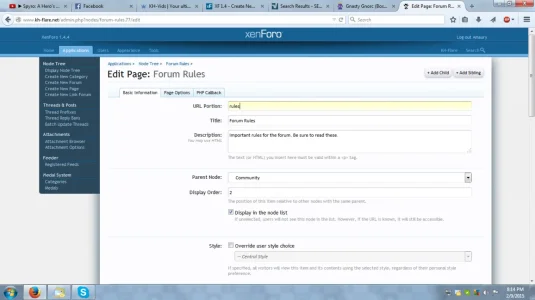You are using an out of date browser. It may not display this or other websites correctly.
You should upgrade or use an alternative browser.
You should upgrade or use an alternative browser.
XF 1.4 Create New Page - what's the URL portion?
- Thread starter SnoSheriff
- Start date
You obviously haven't read my post above.
The error message even tells you what you're doing wrong.
What are you actually entering in the field?
It should be something similar to page-example.
The error message even tells you what you're doing wrong.
sunnydaze
Member
You obviously haven't read my post above.
That is rude and uncalled for. My first post - the one where I said I was a first time Xenforo user - explained that I've studied everything I can find as carefully as I can, including everything you have said in this thread. If I understood what you do, I wouldn't be asking for help.
Based on your installation, the URL should be http://brazosinvestor.com/forum/index.php?pages/page-example/
But this didn't work, re the screenshots.
The error message even tells you what you're doing wrong.
The error message is generic and does not tell me specifically which part is wrong. And I haven't been able to figure it out. I am not very technical.
"Similar to" ... but what, exactly? I've tried what you suggested.
The error message is "URL Portion: Please enter a node name/URL portion using a-z, 0-9, _, and - characters only."
I thought I did that, but of course it won't work unless it is exact. And I think this is for the url for the page I'm creating, so I can't see what it actually is until I've created the page.
I am at a loss.
Sunka
Well-known member
@sunnydaze
Your page is named page-example.
Also in field Url Portion you have to insert only portion of url, not complete url. Complete url will be generated automatically.
So, in your example url portion would be something lik page-example or what do you want (page_example or pageexample...). You can use only letters (a-z), underscore (_), dash (-) and numbers (0-9).
After you set all of this, save page and complete link for your page will be www.brazosinvestor.com/forum/pages/page-example
So you have link to your forum/pages/url portion
Your page is named page-example.
Also in field Url Portion you have to insert only portion of url, not complete url. Complete url will be generated automatically.
So, in your example url portion would be something lik page-example or what do you want (page_example or pageexample...). You can use only letters (a-z), underscore (_), dash (-) and numbers (0-9).
After you set all of this, save page and complete link for your page will be www.brazosinvestor.com/forum/pages/page-example
So you have link to your forum/pages/url portion
sunnydaze
Member
Thank you, Sunka. That is logical and makes more sense. 
OK, I entered ...
/pages/page-example
... but same error, I'm afraid.
Should it be /pages/page-example.___ < with something on the end? .php, .html, .something? I tried those, invalid, and of course prob. not the real url.
As mentioned above ... the category node url I've already created does not seem to offer an example to follow?
http://brazosinvestor.com/forum/index.php#who-we-are.1
because /pages/index.php#page-example.9999 does not work either (I gave the page order number 9999 to keep it at the bottom)
I don't know the definition of "url portion", and am a poor guesser of legendary status.
@sunnydaze
Your page is named page-example.
Also in field Url Portion you have to insert only portion of url, not complete url. Complete url will be generated automatically.
So, in your example url portion would be something lik page-example or what do you want (page_example or pageexample...). You can use only letters (a-z), underscore (_), dash (-) and numbers (0-9).
After you set all of this, save page and complete link for your page will be www.brazosinvestor.com/forum/pages/page-example
So you have link to your forum/pages/url portion
OK, I entered ...
/pages/page-example
... but same error, I'm afraid.
Should it be /pages/page-example.___ < with something on the end? .php, .html, .something? I tried those, invalid, and of course prob. not the real url.
As mentioned above ... the category node url I've already created does not seem to offer an example to follow?
http://brazosinvestor.com/forum/index.php#who-we-are.1
because /pages/index.php#page-example.9999 does not work either (I gave the page order number 9999 to keep it at the bottom)
I don't know the definition of "url portion", and am a poor guesser of legendary status.
Did you enter the text I highlighted in red?I've tried what you suggested.
Specifically: page-example
Nothing more.
sunnydaze
Member
Have only just now been able to get back to this ... thanks very much, that's what I needed, it worked. 
Just an observation ... "It should be something similar to page-example."
Logically, the phrase "similar to" excludes the thing being referred to. I thought you are saying "it is not page-example, it is something similar to that" but I couldn't guess what, and what should be included.
Some of the other discussion showing complete and partial url's made me think more of the url was the correct input for the term "URL portion". And that the illustration in the first post that showed just the word "test" wasn't intended to be the real answer. I didn't get how that matched with "URL portion".
So I see I misunderstood the semantics. Thanks for the answer!
Just an observation ... "It should be something similar to page-example."
Logically, the phrase "similar to" excludes the thing being referred to. I thought you are saying "it is not page-example, it is something similar to that" but I couldn't guess what, and what should be included.
Some of the other discussion showing complete and partial url's made me think more of the url was the correct input for the term "URL portion". And that the illustration in the first post that showed just the word "test" wasn't intended to be the real answer. I didn't get how that matched with "URL portion".
So I see I misunderstood the semantics. Thanks for the answer!
Last edited:
I meant similar in the sense that it's literally just the page name without the rest of the URL, it doesn't have to explicitly be 'page-example'.
For example you could use 'home', 'page', 'my-new-page', etc.
Glad to hear you have it sorted though.
For example you could use 'home', 'page', 'my-new-page', etc.
Glad to hear you have it sorted though.
SnoSheriff
Active member
As described above, I added a Premium Membership ‘Menu’ item on my website. I would like to make this new Menu item stand out more so it's more noticeable by the users. Maybe something like the colors on the “Sign Up Now!” button. What is the best way to do this?For completeness purposes... I did the following to create a Menu tab that points to the above test page:
- In the Admin panel, I went to Templates and searched for "navigation"
- I placed the following code between Forums and Members section and the new menu called "Test-Page" appeared visible to users who were logged in
HTML:<xen:if is="{$visitor.user_id}"> <li class="navTab PopupClosed"><a href="{xen:link pages/test}" class="navLink">{xen:phrase Test-Page}</a></li> </xen:if>
SnoSheriff
Active member
anyone?As described above, I added a Premium Membership ‘Menu’ item on my website. I would like to make this new Menu item stand out more so it's more noticeable by the users. Maybe something like the colors on the “Sign Up Now!” button. What is the best way to do this?
SnoSheriff
Active member
I'm not a programmer. Any suggestions how to code this? Thank you!
SnoSheriff
Active member
I did some digging and found this code in the core. How can I use this info to make the "Premium-Account" menu item like this? What do I code and where do I put that code?
Code:
<label id="SignupButton" for="LoginControl">
<a class="inner" href="login/">Sign up now!</a>
</label>
#SignupButton {
background-color: white;
border: 1px solid #f9bc6d;
border-radius: 8px;
box-shadow: 0 2px 5px rgba(0, 0, 0, 0.2);
cursor: pointer;
display: block;
height: 30px;
line-height: 30px;
margin: 10px 30px;
padding: 3px;
text-align: center;
}SnoSheriff
Active member
I have one slight problem. When I click on the Premium-Member menu, the system takes me to the right page but the menu highlights the Home tab and shows its sub-tabs. I want the Premium-Member tab to be selected. How can I correct this?
Here is a screenshot of the problem:
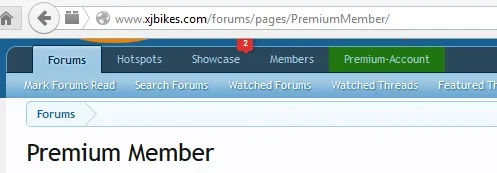
My navigation template code:
My Extra.css code:
Here is a screenshot of the problem:
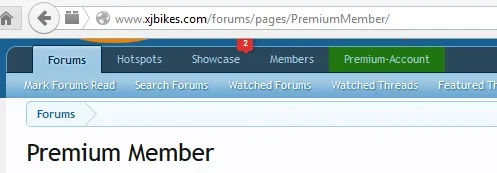
My navigation template code:
Code:
<xen:if is="{$visitor.user_id}">
<li class="navTab PremiumMember PopupClosed"><a href="{xen:link pages/PremiumMember}" class="navLink">{xen:phrase Premium-Account}</a></li>
</xen:if>My Extra.css code:
Code:
.navTab.PremiumMember
{
background-color: #227511;
}SnoSheriff
Active member
I'm guessing that others encountered this issue before me. Do you know if anyone made such add-on? Any recommendations? Thanks.
Similar threads
D
- Replies
- 7
- Views
- 83
- Question
- Replies
- 2
- Views
- 67
- Replies
- 1
- Views
- 559
- Replies
- 3
- Views
- 765
- Replies
- 4
- Views
- 1K