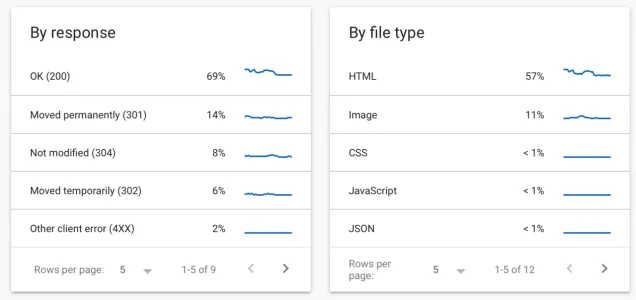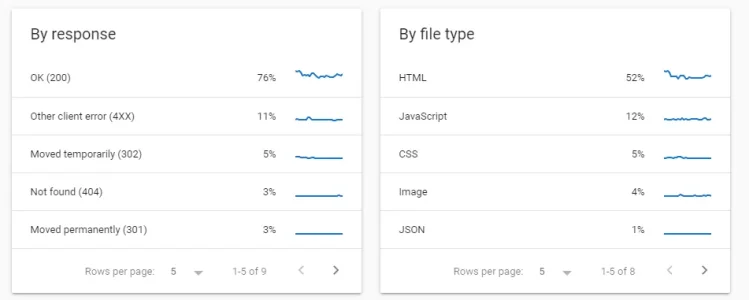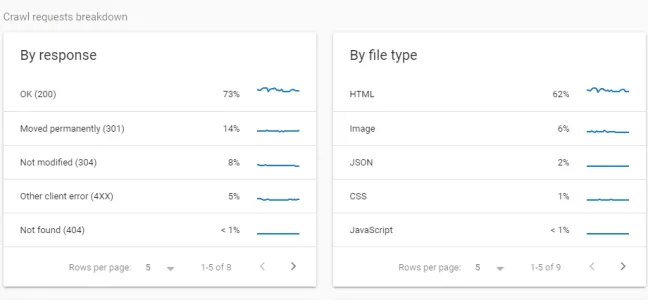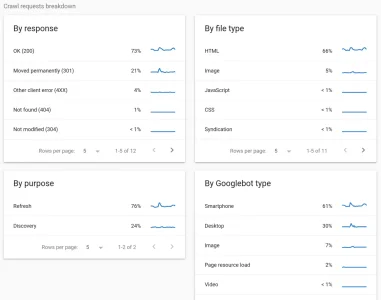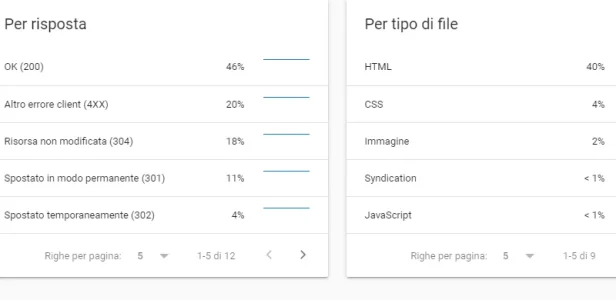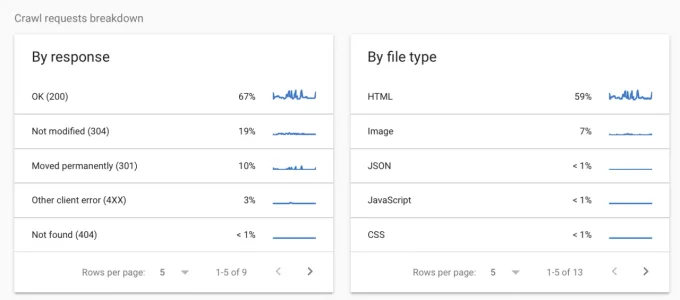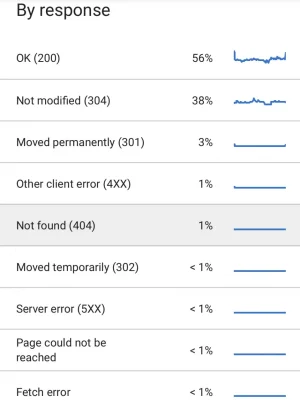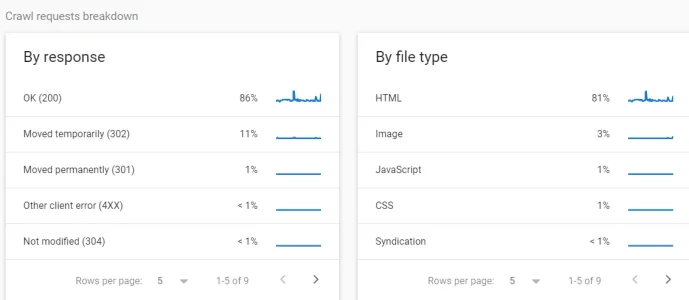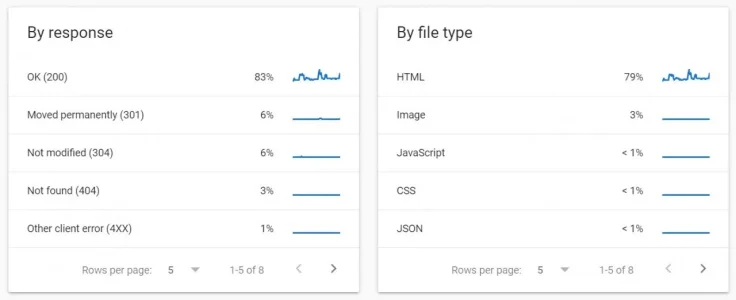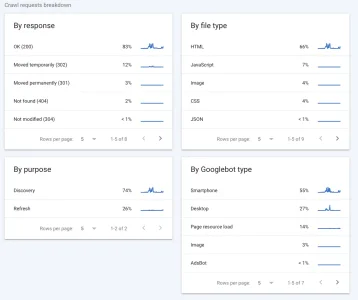arn
Well-known member
Crawl budget has been a point of discussion for forums. Essentially, how much of Google's crawl of your site is "wasted" on non Response 200 results.
I'm curious what people's stats are for Xenforo forums specifically.
If you go to Google Search Console and go to Settings -> Crawl Stats, you should see this breakdown. So, of all our crawls on our forums, 69% are proper results. Whereas 14% are 301 redirects.
I don't believe 304 is a big deal.
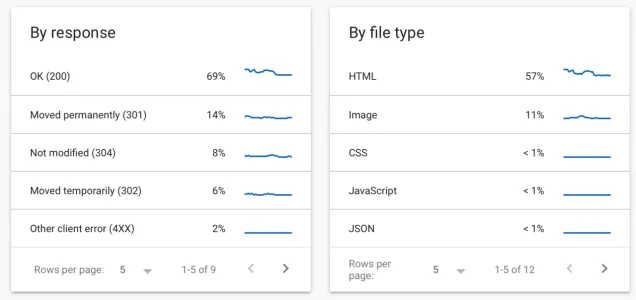
I'm curious what people's stats are for Xenforo forums specifically.
If you go to Google Search Console and go to Settings -> Crawl Stats, you should see this breakdown. So, of all our crawls on our forums, 69% are proper results. Whereas 14% are 301 redirects.
I don't believe 304 is a big deal.