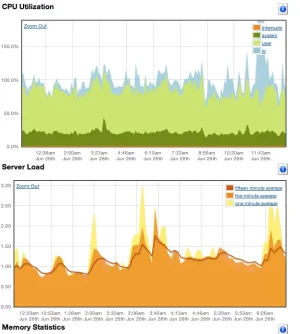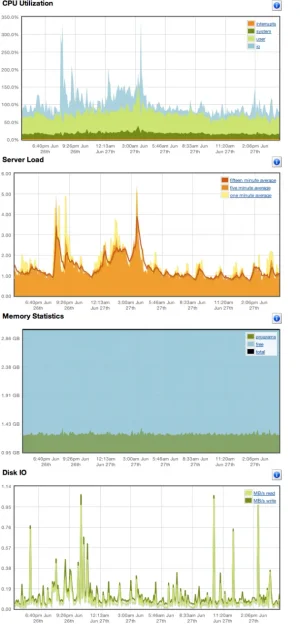My server is running a dedicated single processor right now, being a hybrid system. I have plenty of RAM and plenty of HDD RAID10.
I want to ask independent techs before going to my host requesting an upgrade.
My site has been progressively growing and thus the load is starting to get towards the 1.0 range as a constant. The CPU has averaged out around 75%, however; when WHM does its update, as it always has done in the past, it is now starting to create I/O that is crippling the server for a brief period whilst the cron runs.
The cron is fine, the techs have checked it and everything is ok, no corrupt nodes or cron jobs, etc.
So... is running a CPU close to its maximum reason that the load would be even higher, thus causing the server to create I/O points when running large base software cron jobs?
Do I simply need to add an additional CPU which would fix the issue? The server has been highly optimised to make it this far... being, as the CPU usage has risen the techs have squeezed more out of areas, streamlining them as needed.
24hrs - You can see where WHM cron is running... which is actually early morning US time
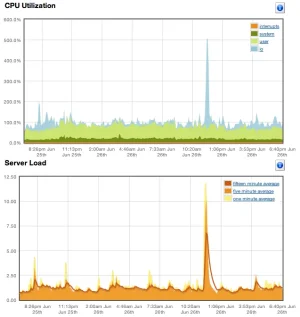
Zoomed IN
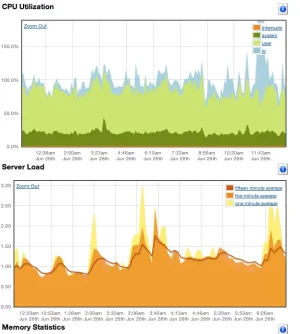
I want to ask independent techs before going to my host requesting an upgrade.
My site has been progressively growing and thus the load is starting to get towards the 1.0 range as a constant. The CPU has averaged out around 75%, however; when WHM does its update, as it always has done in the past, it is now starting to create I/O that is crippling the server for a brief period whilst the cron runs.
The cron is fine, the techs have checked it and everything is ok, no corrupt nodes or cron jobs, etc.
So... is running a CPU close to its maximum reason that the load would be even higher, thus causing the server to create I/O points when running large base software cron jobs?
Do I simply need to add an additional CPU which would fix the issue? The server has been highly optimised to make it this far... being, as the CPU usage has risen the techs have squeezed more out of areas, streamlining them as needed.
24hrs - You can see where WHM cron is running... which is actually early morning US time
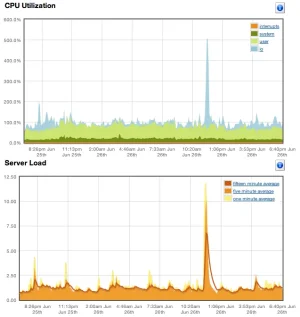
Zoomed IN