Ozzy47
Well-known member
ThemeHouse styles
Can you PC me a C/P of the
message_macros template. From the UI.X theme.
Last edited:
ThemeHouse styles
message_macros template. From the UI.X theme.I'm going to jump in here.It's not the style, it's the changes you made to the add-on, because Snog's add-on did not have these glitches. Since you are very defensive about this and continue to claim that this problem has nothing to do with the add-on, I just upgraded another site from Snog's version (2.0.12) to your version (2.1) and the same glitch started happening. "Show over avatar" stopped working, and "Show below user name" only works after you click on the user name. It worked perfectly before. If that's not 100% proof for you, then nothing will be.
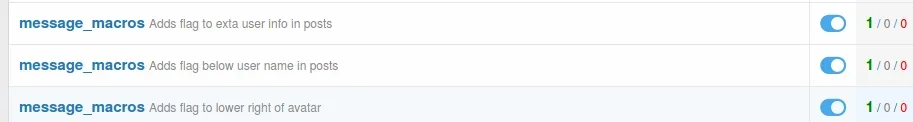
And someone should give the style to @ozzy47 so those changes can be accounted for.
Guys, as mentioned earlier, it's not that upgrading to the latest version of UI.X broke compatibility with Country Flags. Originally we thought that was the case, but we did a very specific test for this on another site running XenForo 2.1.3a, UI.X 2.1.3, and Country Flags 2.0.12. As soon as Country Flags was updated to 2.1.0, it started glitching up the exact same way it did with the other site.
I will send ozzy47 the file he requested.
Still works fine on mine, no updates in more than a year to the TH stuff.@ozzy47 Glad you got it figured out. I still can't understand how this can be attributed to ThemeHouse since the issue is also present in the old version of UI.X from a year ago.
Changed most of the template modifications fromSimple replacementtoRegular expressionto hopefully avoid conflicts with third party styles.
It's really quite simple.I still can't understand how this can be attributed to ThemeHouse since the issue is also present in the old version of UI.X from a year ago.
<div class="message-avatar-wrapper"><div class="message-avatar-wrapper th-avatar-wrapper">There wasn't a "fix" because nothing was broken here.Ozzy did a good job with his prompt fix, and I did help him test it. We did go back and forth a bit about what was causing the issue because the 2.0.12 version of this add-on was working fine and the problem only appeared with the 2.1 version of the add-on. So yeah, it still escapes me how it's possible that compatibility broke if nothing was changed in Country Flags 2.1
Because the new TH template did not have the line of code the addon searches for and replaces, due to THEIR update.You're out of your mind. There was a compatibility issue between the style and the add-on, and the developer fixed it. Your post has been reported.
I still don't see where the add-on was at fault. It certainly works with other developer's theme/style add-ons. If anything, kudos should go to @ozzy47 for being pro-active enough & taking the time to make a fix that he really didn't have to do.You're out of your mind. There was a compatibility issue between the style and the add-on, and the developer fixed it. Your post has been reported.
We use essential cookies to make this site work, and optional cookies to enhance your experience.