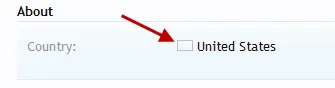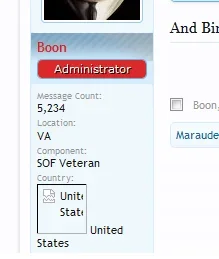John L.
Well-known member
What is this?
Just a simple little modification for those of us who want our users to be able to select what country they are from. This tutorial will save you a fair bit of time when setting it up.
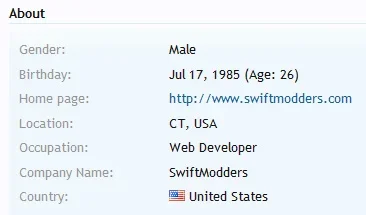
*Note: The country list WILL NOT be maintained and this IS NOT SUPPORTED in any way, shape or form. This is simply a tutorial to make adding countries easier.
The Setup Process
The setup process is pretty straight forward, but make sure you have access to FTP and phpMyAdmin before you get started.
The flag icons are the property of famfamfam.com and I did not create them. The sprite image was provided by flag-sprites.com.
Just a simple little modification for those of us who want our users to be able to select what country they are from. This tutorial will save you a fair bit of time when setting it up.
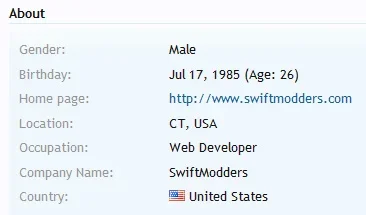
*Note: The country list WILL NOT be maintained and this IS NOT SUPPORTED in any way, shape or form. This is simply a tutorial to make adding countries easier.
The Setup Process
The setup process is pretty straight forward, but make sure you have access to FTP and phpMyAdmin before you get started.
- Step 1: Setting Up the Flag Sprites
- Download the attached file "flag-sprites.zip" and upload the "styles" directory into your root XenForo directory.
- Login to the Admin CP and within the admin search find "Extra.css". Paste the contents of flags.css into that template and save.
- Step 2: Setting Up the Custom Field
- Login to the Admin CP and head to "Custom Fields" under the "User" tab.
- Click on "Create New Field" and enter the following information in.
- Under "Basic Information" add the following:
Field ID: country
Title: Country
Description: *Anything you want*
Display Location: Personal Details
Display Order: 100
Field Type: Drop Down Selection - Under "Options for Choice Fields" add the following:
Value: test
Text: Test - Under "General Options" do the following:
Check off any options you want to set for this field.
In Value Display, add the following:
HTML:<img src="/styles/default/xenforo/clear.png" class="flag flag-{$choice}" alt="{$value}" /> {$value} - Save this field.
- Step 3: Import the Countries via phpMyAdmin
- Login to phpMyAdmin and find your XenForo database.
- Insert the SQL code attached in "countries.txt" and run.
- Check your Country Field to see if the countries have been successfully added.
- Remove the "Test" option if it is still there.
- Step 4: Enjoy! Let me know of your success.
The flag icons are the property of famfamfam.com and I did not create them. The sprite image was provided by flag-sprites.com.