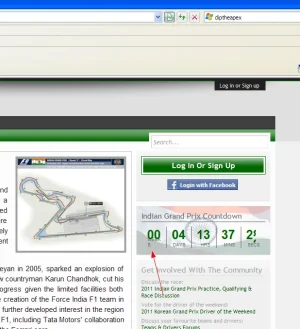AndreaMarucci
Well-known member
This is for Brogan. I've seen a beautiful countdown on your site http://cliptheapex.com/community/
Do you mind to share the code here to let me put this on my site?
Thanks
Do you mind to share the code here to let me put this on my site?
Thanks