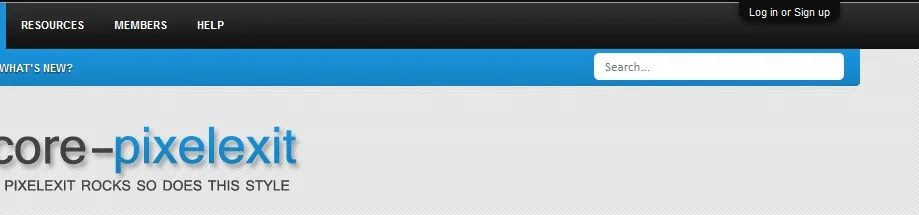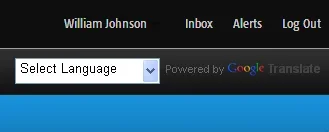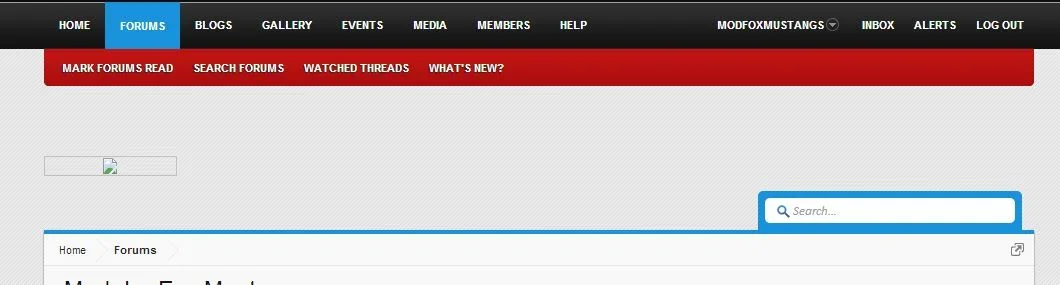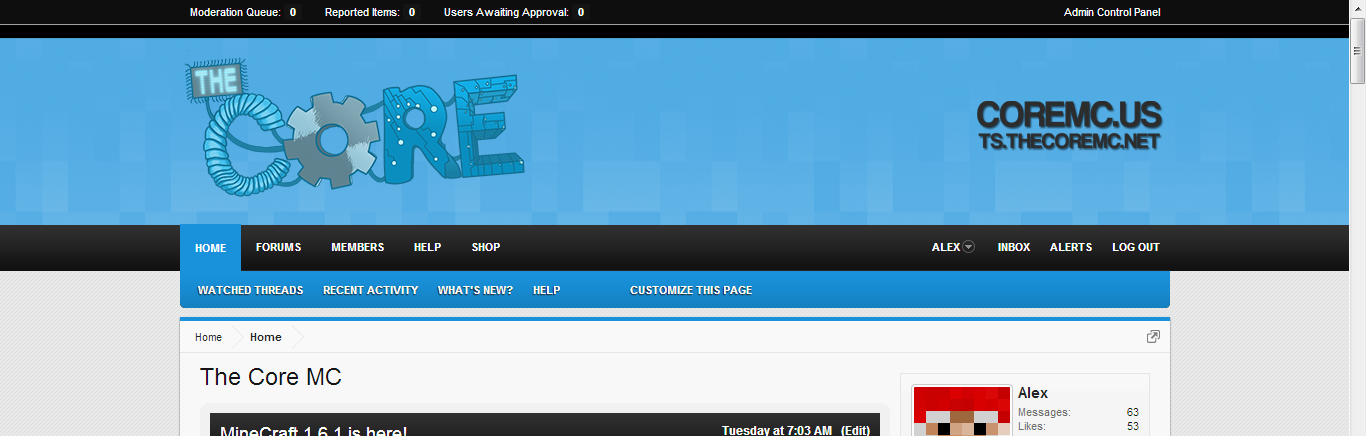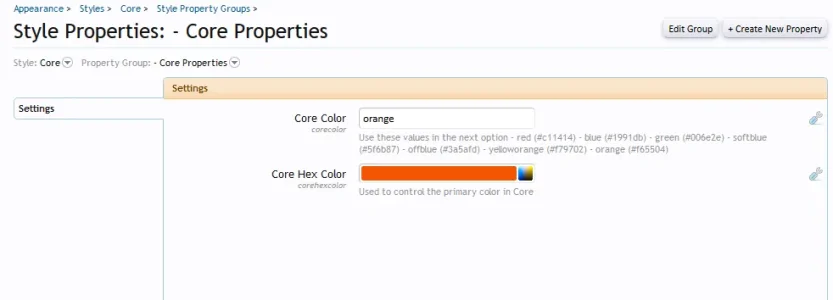Russ
Well-known member
Russ,
Any update?
Hey Andy, I shifted the search in the default style so the ad_header position should work for a leaderboard ad:
http://pixelexit.com/demo/xf/index.php?misc/style&style_id=42
Updated the demo to the latest version of Core that's available right now.