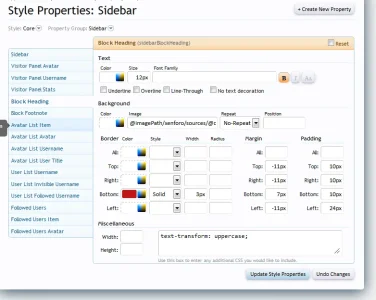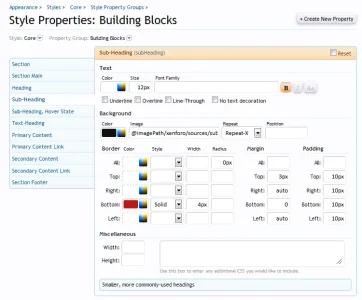Russ
Well-known member
after enabling the subforum grid, I am now getting strange category display.. subforum background and its formatting has had major burp
View attachment 46776
That's actually another option it appears you have enabled:
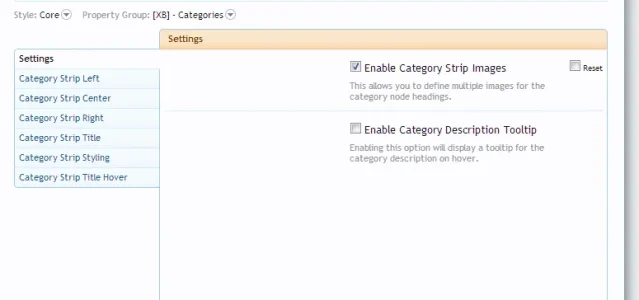
Category Strip Images basically splits the category title into 3 parts which you can style using those properties above on the left.
Disable that and it will go back to normal.