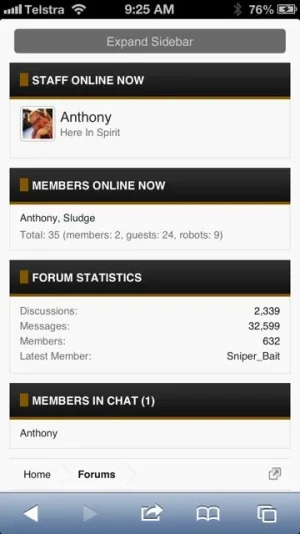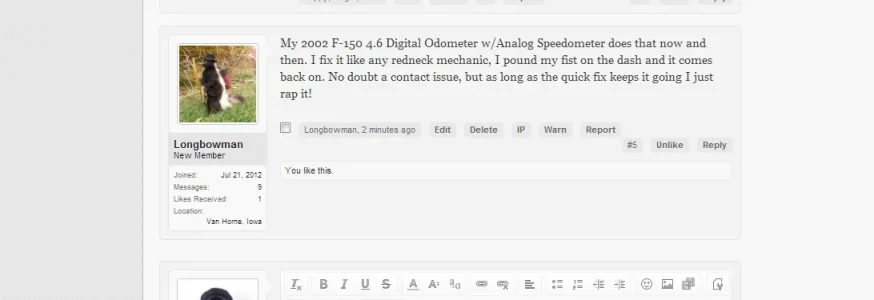Russ
Well-known member
1. How can I align the logo better? www.talkpestcontrol.com
2. I have a ad manager - but will a 728x90 leaderboard fit right of the Logo or no? (Cause I even tried putting a leaderboard below the nav and look how it floats over the sidebar...
3. Any options in the future to have a floating navbar/userbar?
1. ) I would trim the extra space off the top and bottom of the logo, it'll be easier to adjust using #logo { line-height: #; } then.(it'll fixed the search bar too)
2.) A leaderboard is just to wide for a 990px wide forum, you'll need to have Style Properties -> General -> Page Width Controller set max-width at like 1050px.
3.) Yes we thought about adding it in not to long ago, hopefully we can come up with something.