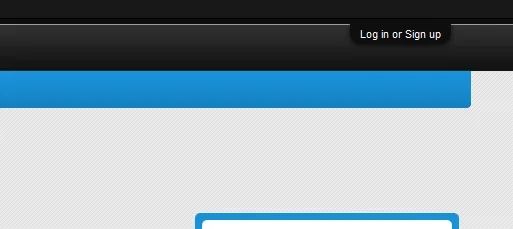Russ
Well-known member
Will it be possible to just get the old version with some 1.2 fixes? All that really needed to be fixed was the queue icons in the title bars and the icons for the redactor editor... that its.
All this new stuff in the new version, like "XenBase" don't help anything; in fact, it just makes things worse. I absolutely hate it when skins require a "base framework"; all it does is slow things down, and I can already feel that the new version of this skin is nowhere near as fast as the old version.
All of our styles going forward will include the framework, it's our decision to help us style faster and give much more options to the end user.
With that said... I can whip up something for you and send it your way in regards to the old version.