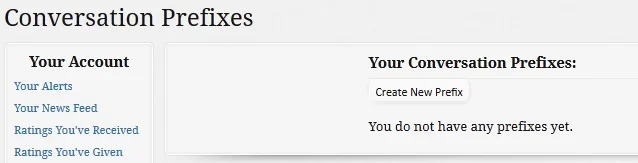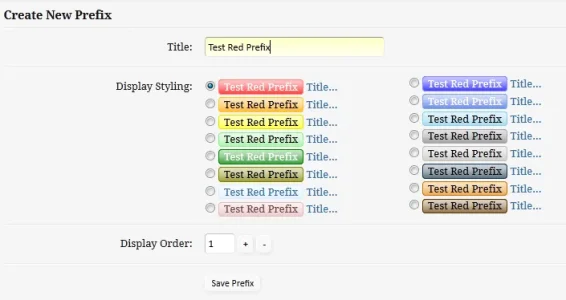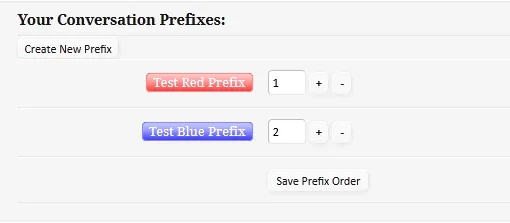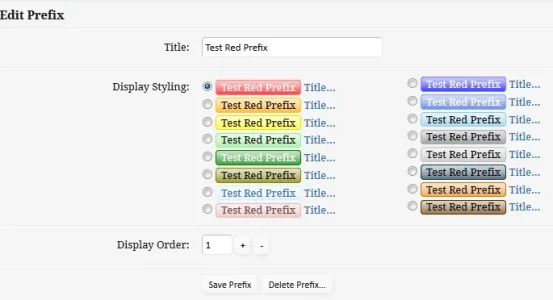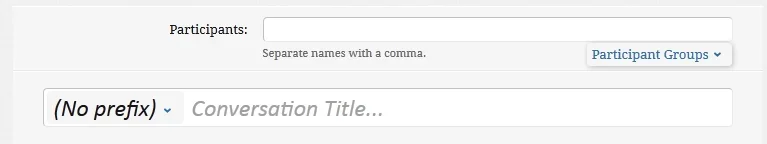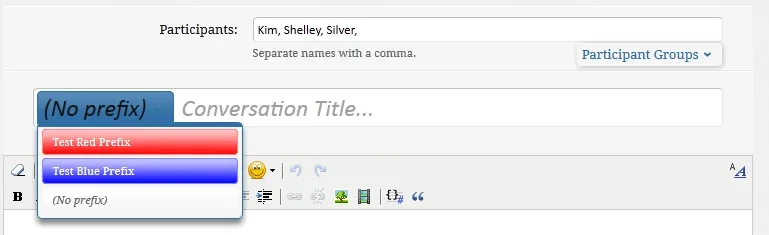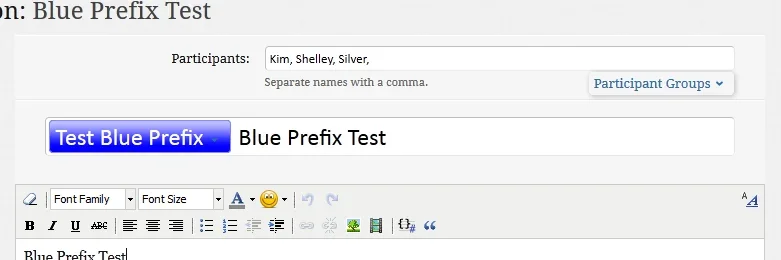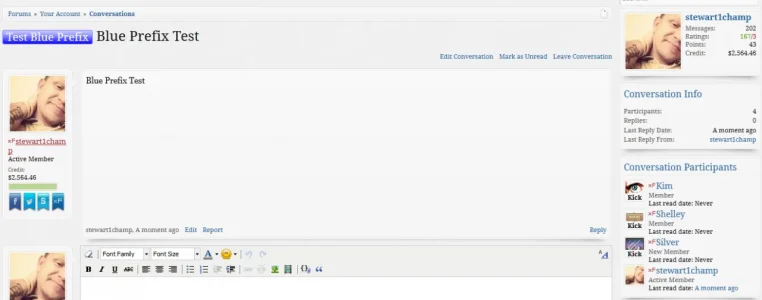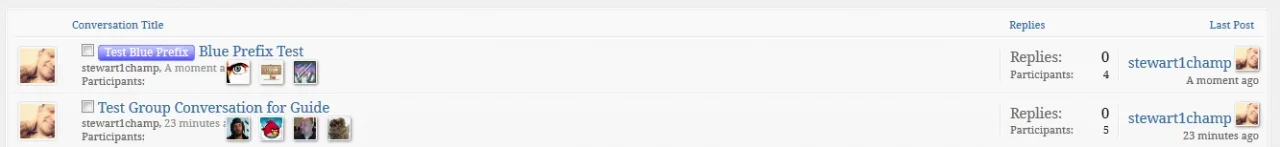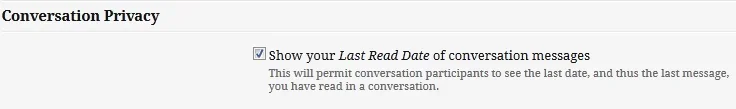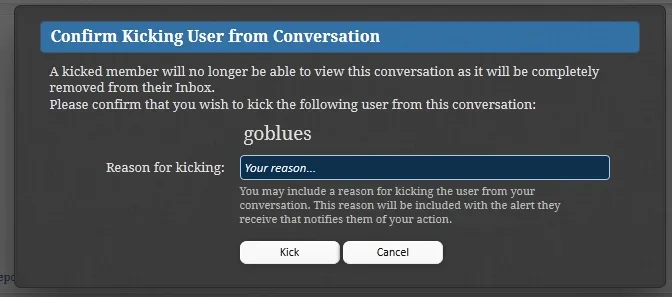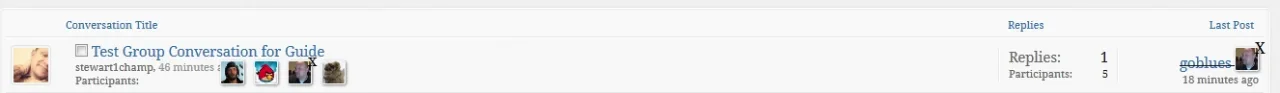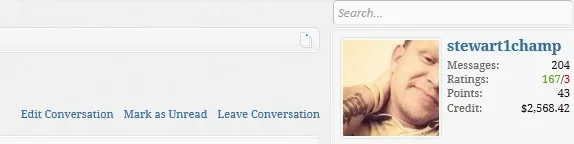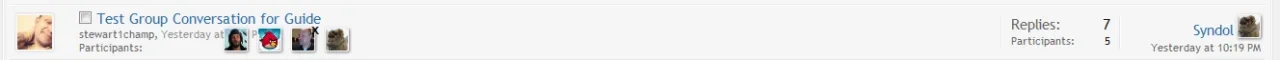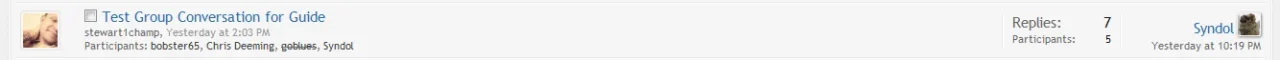Sheldon
Well-known member
stewart1champ submitted a new resource:
Conversation Essentials - A User Guide - An in-depth look at CE by Syndol
Read more about this resource...
Conversation Essentials - A User Guide - An in-depth look at CE by Syndol
A great add-on is Conversation Essentials by Syndol, and not sure if everyone has noticed or not.... So, wanted to give a userview of what you may be missing.
You will see the sidebar, and inside the options for Conversations.
View attachment 44026
The first link simply takes you to view all of your conversations.
The second link will take you to the area where you can start a new conversation, like normal as well.
The rest of the choices are where Conv. Ess. shows it magic....
Read more about this resource...