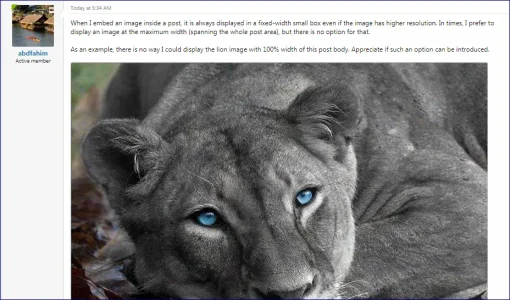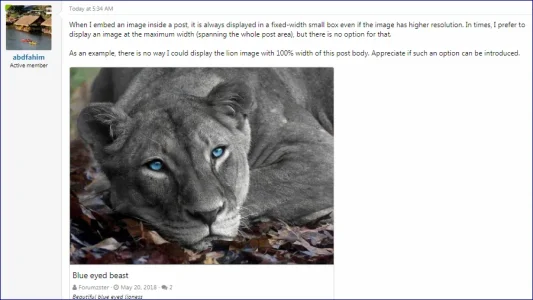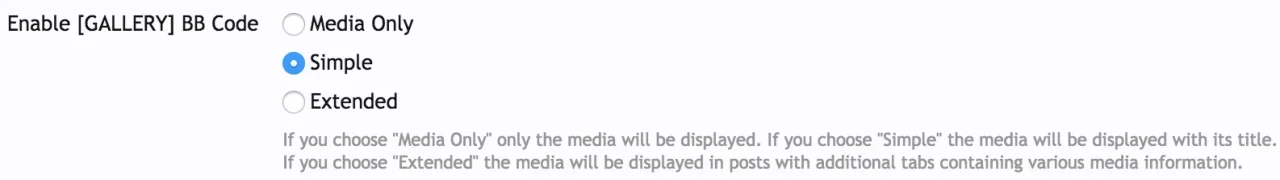abdfahim
Well-known member
When I embed an image inside a post, it is always displayed in a fixed-width small box even if the image has higher resolution. In times, I prefer to display an image at the maximum width (spanning the whole post area), but there is no option for that.
As an example, there is no way I could display the lion image with 100% width of this post body. Appreciate if such an option can be introduced.
As an example, there is no way I could display the lion image with 100% width of this post body. Appreciate if such an option can be introduced.
Upvote
0