philmckrackon
Well-known member
I will test. Ty for the support.
Thanks for that. Prior to the latest upgrade ( from 2.2.9 ) as we were behind a few updates - everything worked perfectly.Yikes. I did just release an update. I'll look this evening.
I am using User Mode. I am currently testing with Guests however I see another issue.Yeah, as expected things should work perfectly.
I'm just with family otherwise I'd be looking at it now.
Just curious, can you let me know what settings you use? Users/Guest mode and whether it's logged in user or guests you're finding the issue ?
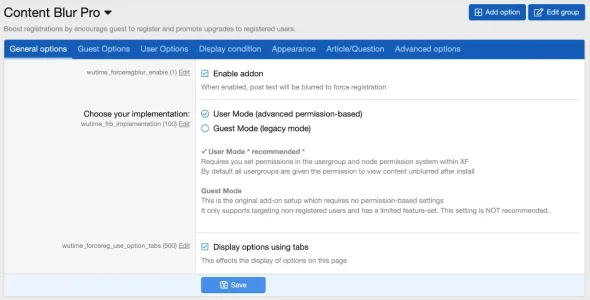
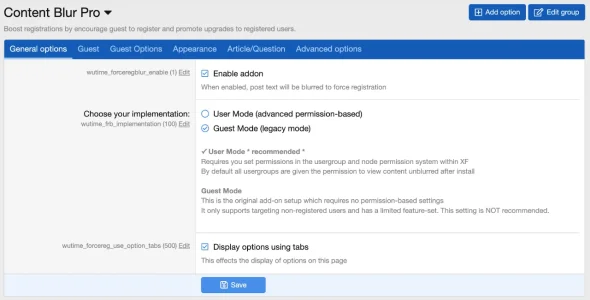
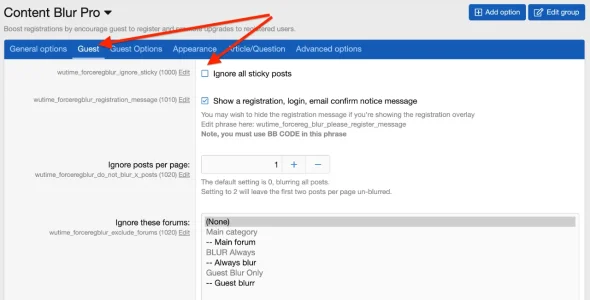
Yes you are right. I was testing both and had the Guest Mode on when testing the sticky threads.The "Ignore Sticky Threads" checkbox is ONLY AVAILABLE WHEN using "Guest" mode, but you said you're using "User" mode?
The "ignore sticky" is a permission when using "User" mode, NOT a checkbox in the options.
I just tested and everything works fine; it seems like for some reason the javascript isn't firing for you in the admin panel and you're seeing options you shouldn't be seeing, leading to confusion.
You should see these tabs in [User Mode]:
View attachment 326992
You should NOT have a tab labelled just "Guest" + "Guest Options":
View attachment 326994
If you're seeing anything below you're somehow in the "Guest Mode" (not what is expected if you've selected "User Mode":
View attachment 326995
- Fix: safe-area-inset-bottom for iOS
- Fix: env usage in extra.less (thanks @cloudpro)
- Fix: Broken CSS (my apologies)
That's my bad; in fixing a non-issue I created an issue.Just installed the addon and noticed that my custom styling in extra.less isn’t applying when it's enabled. Could the latest update have introduced a conflict or override affecting extra.less?
- Fix: Above Post + First Post notice wasn't displaying when "above post" was selected
- Fix: Safe stacking when Content Blur + Limited Guest Viewing both apply sticky footer notices
I want to be helpful, but I've been saying since last year (November 2024):Just noticed that in an ignored forum a logged-in user viewing a question thread with an answer, the snippet answer below the 1st post is blurred but all other posts are not. A guest sees the same.
Please note, features moving forward will focus on "User Mode (advanced permission-based)" with the aim of sunsetting the "Guest" (simple) mode. It's recommended you update to the User mode when you have time. If you have any questions please post in the discussions and I'll be happy to help with the transition.
That's great and I missed it. I'm on my way to changing my settings. I'll post a follow-up.I want to be helpful, but I've been saying since last year (November 2024):
We use advanced User Mode and I think the issue you are facing is that you need to setup forum permissions for the addon.@Wutime I switched to User Mode and have the same issue as HERE. Also, when switching to User Mode where do all these options go? The guessing that to set these options you have to be in Guest Mode, save then switch to User Mode.
Guest mode:
View attachment 327574
User mode:
View attachment 327575
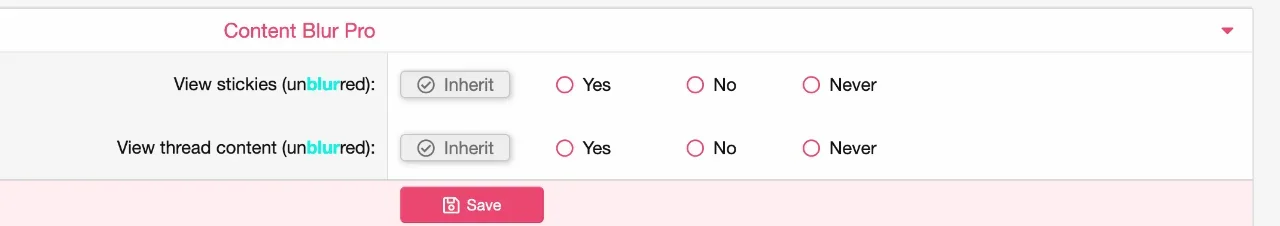
We use advanced User Mode and I think the issue you are facing is that you need to setup forum permissions for the addon.
With User Mode the individual forums permissions need to be setup as needed.
View attachment 327576
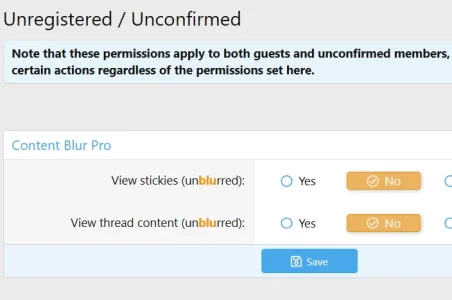
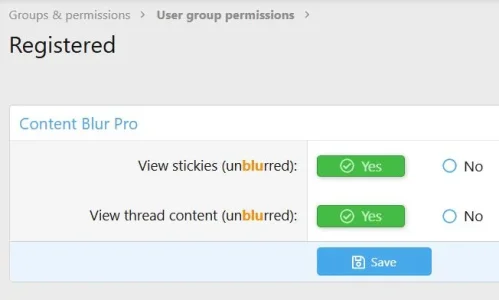
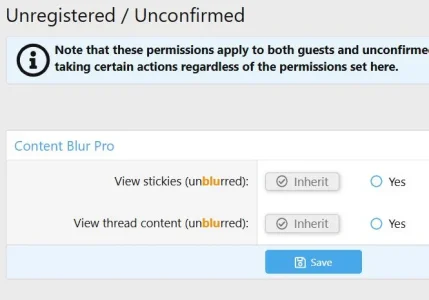
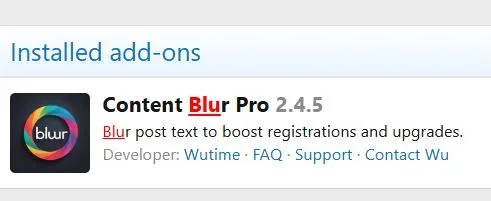
We use essential cookies to make this site work, and optional cookies to enhance your experience.