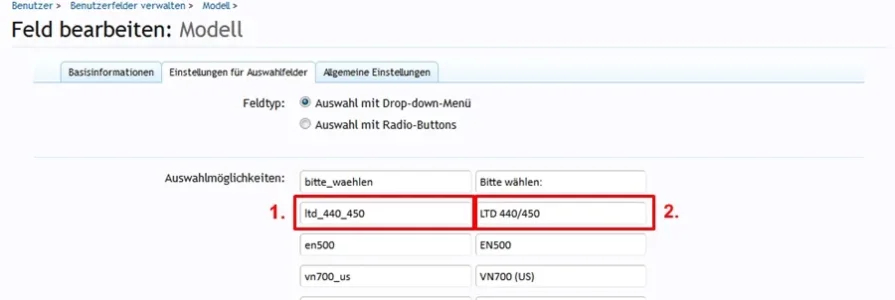You are using an out of date browser. It may not display this or other websites correctly.
You should upgrade or use an alternative browser.
You should upgrade or use an alternative browser.
russoroni
Active member
@TBDragon here's what my ad_message_below template looks like. I use this to display an affilliate banner under the first post in threads but not in certain other forums. It also disables the banner in private conversations.
<xen:hook name="ad_message_below" />
<xen:if is="{$post.position} % {$xenOptions.messagesPerPage} == 0 AND !{$message.conversation_id} AND {$forum.node_id} != 12 AND {$forum.node_id} != 6 AND {$forum.node_id} != 4 AND {$forum.node_id} != 5 AND {$forum.node_id} != 39 AND {$forum.node_id} != 13 AND {$forum.node_id} != 36 AND {$forum.node_id} != 37 AND {$forum.node_id} != 14">
<center><a href="http://www.mytopo.com/search.cfm?pid=trailpeople"><img src="styles/uix/xenforo/mytopobanner.png" width="75%"></a></center>
</xen:if>
<xen:hook name="ad_message_below" />
<xen:if is="{$post.position} % {$xenOptions.messagesPerPage} == 0 AND !{$message.conversation_id} AND {$forum.node_id} != 12 AND {$forum.node_id} != 6 AND {$forum.node_id} != 4 AND {$forum.node_id} != 5 AND {$forum.node_id} != 39 AND {$forum.node_id} != 13 AND {$forum.node_id} != 36 AND {$forum.node_id} != 37 AND {$forum.node_id} != 14">
<center><a href="http://www.mytopo.com/search.cfm?pid=trailpeople"><img src="styles/uix/xenforo/mytopobanner.png" width="75%"></a></center>
</xen:if>
woody
Well-known member
Does this work for check-box selections? ie: content in the sidebar, "check" the box and the content shows, "uncheck" the box and the content does not show...
Field ID = content_sidebar
Possible Choices (check boxes):
- option_a name="custom_fields[content_sidebar][option_a]" value="content_a" checked="checked"
- option_b name="custom_fields[content_sidebar][option_b]" value="content_b"
- option_c name="custom_fields[content_sidebar][option_c]" value="content_c"
I'm already seeing I need the results from each "possible choice" since members may wish to view/remove one, two, or all three content areas....in my option list above, option_a is checked and should appear, options b and c are not checked and (doh) should not appear...
Field ID = content_sidebar
Possible Choices (check boxes):
- option_a name="custom_fields[content_sidebar][option_a]" value="content_a" checked="checked"
- option_b name="custom_fields[content_sidebar][option_b]" value="content_b"
- option_c name="custom_fields[content_sidebar][option_c]" value="content_c"
Code:
<xen:if is="{$user.customFields.content_sidebar}">
...content appears here...
</xen:if>I'm already seeing I need the results from each "possible choice" since members may wish to view/remove one, two, or all three content areas....in my option list above, option_a is checked and should appear, options b and c are not checked and (doh) should not appear...
Last edited:
Ludachris
Well-known member
Is there a way to write a conditional using a less than operator checking the browser width?
For example:
<xen:if is="{$browser-width} < {$maxResponsiveWidth}">
This content will show if the browser is 799px or less
<xen:else />
This other content will show if the browser is wider
</xen:if>
Is this possible with template conditional code?
For example:
<xen:if is="{$browser-width} < {$maxResponsiveWidth}">
This content will show if the browser is 799px or less
<xen:else />
This other content will show if the browser is wider
</xen:if>
Is this possible with template conditional code?
You can use a media query for CSS: Responsive Design
Ludachris
Well-known member
I'm trying to do it without using "display:none" - I can't have hidden divs in this case. I'm after more of a "if this condition is true, show this html code in a template, else, show this other code" type of set up, without hidden divs. It looks like that might not be possible, as I read through that tutorial and couldn't find a way to do exactly what I'm asking. The media queries look like they would only work with "display:none", unless I misunderstood. If it's not possible, that's fine I'll change course. But if it is and I'm just misreading, please do let me know. My brain is a little mushy today.You can use a media query for CSS: Responsive Design
Ludachris
Well-known member
Sort of figured that would be the case, as I'm sure I would have come across the conditional by now with all the searching I was doing. Thanks Brogan.Unfortunately there isn't a conditional statement for browser width.
If you can't/don't want to use display:none then you will need to use something like JavaScript.
Ludachris
Well-known member
Is there a way to check for node types - for instance, would this work: <xen:if is="{$node.node_type_id} == 'Forum'">
I'm trying to single out the "forum home", "forum thread list" and "thread display" nodes (in vb they're the forumhome, forumdisplay, and showthread) and display those specific nodes differently than all other pages/nodes on the site. Any suggestions on how I'd achieve that?
I'm trying to single out the "forum home", "forum thread list" and "thread display" nodes (in vb they're the forumhome, forumdisplay, and showthread) and display those specific nodes differently than all other pages/nodes on the site. Any suggestions on how I'd achieve that?
Use the template name.
How can I show content on a specific page?
<xen:if is="{$contentTemplate} == 'xyz'">
This content will show on the xyz template
</xen:if>
To find out the name of the template: http://xenforo.com/community/threads/frequently-asked-questions.5183/#post-181112
How can I find out which template to edit?
Using your browser, view the page source and look for a line of code near the top of the page which begins
<div id="content" class="; the class is the name of the template. So for the main forum page, the line of code is:<div id="content" class="forum_list">, which makes the template forum_list.
How can I show content on a specific page?
<xen:if is="{$contentTemplate} == 'xyz'">
This content will show on the xyz template
</xen:if>
To find out the name of the template: http://xenforo.com/community/threads/frequently-asked-questions.5183/#post-181112
How can I find out which template to edit?
Using your browser, view the page source and look for a line of code near the top of the page which begins
<div id="content" class="; the class is the name of the template. So for the main forum page, the line of code is:<div id="content" class="forum_list">, which makes the template forum_list.
Ludachris
Well-known member
That's much easier than what I was doing. Thanks again Brogan... really loving this software for so many reasons (like being able to do a CMD+S or CMD+Z in the template editor, sooooo cool). Little things like that are a big deal.Use the template name.
How can I show content on a specific page?
<xen:if is="{$contentTemplate} == 'xyz'">
This content will show on the xyz template
</xen:if>
To find out the name of the template: http://xenforo.com/community/threads/frequently-asked-questions.5183/#post-181112
How can I find out which template to edit?
Using your browser, view the page source and look for a line of code near the top of the page which begins
<div id="content" class="; the class is the name of the template. So for the main forum page, the line of code is:<div id="content" class="forum_list">, which makes the template forum_list.
Similar threads
- Question
- Replies
- 0
- Views
- 21
- Solved
- Replies
- 2
- Views
- 163
- Solved
- Replies
- 8
- Views
- 272
- Replies
- 9
- Views
- 230