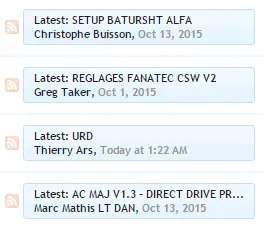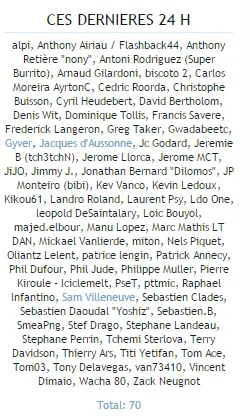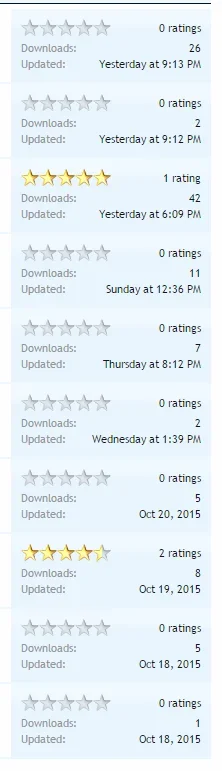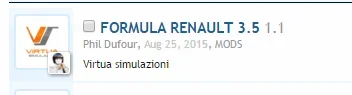Phil
Active member
Hi,
since this morning i´m lost again in the apparence admin menu:
-Regarding the 1 and 2 in RED :
Is there a way to increase the space between each block
-Regarding the 2 in red , i can´t find how to add a "colored line"
-Regarding the GREEN line where is that parameter to add some color at this place (surround the nav bar block)
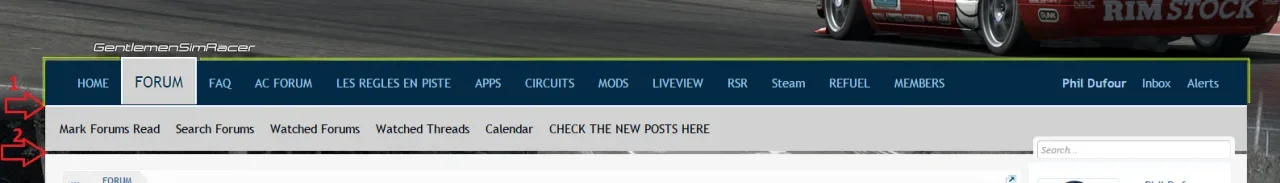
-Number 3:
How to change the font color
-Number 4:
How to change the background color
-Number 5:
How to change the color of this "thin" blue line
-Number 6:
How to change the font color
-Number 7:
How to change This light blue background color
-Number 8:
How to change the white background color
-Number 9:
How to add The green color or other..
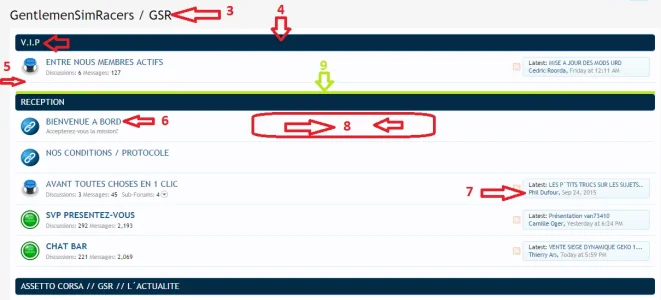
Thanks for your time for the support
since this morning i´m lost again in the apparence admin menu:
-Regarding the 1 and 2 in RED :
Is there a way to increase the space between each block
-Regarding the 2 in red , i can´t find how to add a "colored line"
-Regarding the GREEN line where is that parameter to add some color at this place (surround the nav bar block)
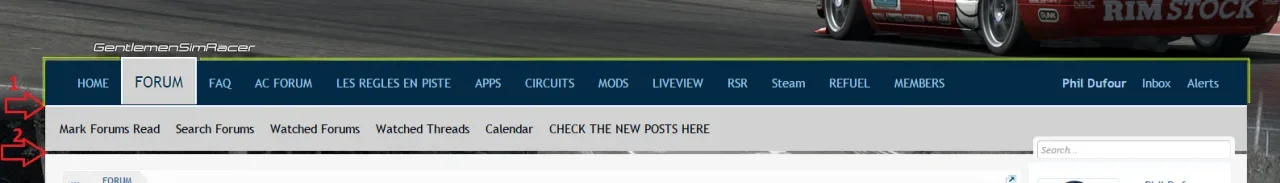
-Number 3:
How to change the font color
-Number 4:
How to change the background color
-Number 5:
How to change the color of this "thin" blue line
-Number 6:
How to change the font color
-Number 7:
How to change This light blue background color
-Number 8:
How to change the white background color
-Number 9:
How to add The green color or other..
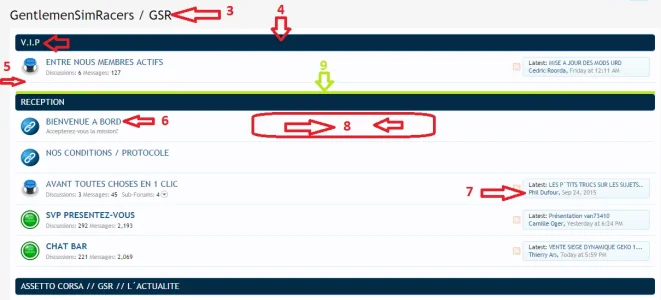
Thanks for your time for the support